2018-11-16 Formula Support Added In Labii ELN & LIMS
2018-11-16
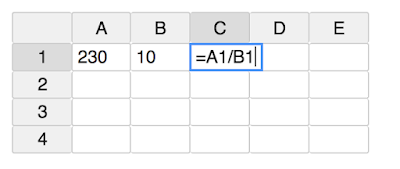
Labii continues to break new ground with developments to the Electronic Lab Notebook (ELN) and Laboratory Information Management System (LIMS) software all aimed at further facilitating data management, analysis, accountability, and transparency for scientists. The modern, high-utility electronic laboratory notebook has been updated with a feature that supports formulas. This formula feature is one of the most requested by scientists across the globe using ELNs who can use it to document quick calculations much easier. An example is with documenting PCR reaction calculations, as well as other basic and complex operations as permitted by the added features for this formula function.
What are the Features of Labii’s Formula Function?
Supports the entry of all numbers, negative and positive as float or integers.
Arithmetic operations such as:
+, -, /, *, %, ^Logical operations such as:
AND(), OR(), NOT(), XOR()Comparison operations such as:
=, >, >=, <>String operations such as:
& (concatenation eq. =-(2&5) will return -25)All JavaScript Math constants such as:
PI(), E(), LN10(), LN2(), LOG10E(), LOG2E(), SQRT1_2(), SQRT2()Error handling:
#DIV/0!, #ERROR!, #VALUE!, #REF!, #NAME?, #N/A, #NUM!Relative and absolute cell references such as
A1, $A1, A$1, $A$1;Build-in variables such as
TRUE, FALSE, NULL;Custom variables;
Nested functions;
Dynamic updates
How to Use Labii’s Formula Feature?
Using the new formula feature of Labii Electronic Lab Notebook (ELN) is easy to comprehend, especially as it is very similar to using formulas in Excel. With the table widget, the Electronic Lab Notebook provides excel like functions which now include the use of Formulas to process formula expressions defined in available data or data areas. However, it is important to note that manipulations can only be done in the Edit Mode. The only notable limitations of Labii’s formula function are: it doesn’t support filtering and column sorting and doesn’t allow the trimming of rows. Before this update, scientists using this unique data management software needed to create a separate excel file to make use of the formulas to perform calculations. Until after carrying out their calculations, only then could they upload the Excel to Labii. Now, users don’t need to go through all that. Everything has been set up to simply require a table widget and all your data calculations can be done directly. This goes a long way to save time, eliminate any possible upload complications, and achieve so much efficiency as far as calculations are concerned in ELN for scientists. Almost every researcher of this era is familiar with Excel’s formula feature and would find it very easy to pick up this great update and enjoy all the other benefits of Labii ELN and LIMS. To learn more, schedule a meeting with Labii representatives (https://call.skd.labii.com) or create an account (https://www.labii.com/signup/) to try it out yourself. Yonggan Wu Shirley Scott
Last updated