2022-04-30 How To Document Research Data With Electronic Lab Notebook (ELN) For R&D And Production
2022-04-30
What is an electronic lab notebook?
An electronic lab notebook (also known as an electronic laboratory notebook, or ELN for short) is a computer program designed to replace paper lab notebooks that are used for recording experiments. A lab notebook is a type of document that is used by scientists, engineers, and technicians to record research, experiments, and procedures performed in the laboratory. There is a common practice to maintain a lab notebook as a legal document and may even be used as evidence in a court of law. Often referred to in patent prosecution and intellectual property litigation, the lab notebook has a similar function to an inventor's notebook.
Document research data for R&D
Research and develop, or R&D for short, are companies and governments who undertake extensive innovation activities in order to create or improve existing products and services. Typically, it includes the activities that companies undertake to innovate and introduce new products and services to the market. This is often referred to as the initial phase of the product development process.
The focus of research and development is usually on innovations and proof of concepts. A small set of samples is usually conducted by researchers, using different methods to accomplish this. As long as the data generated by researchers can be replicated by other researchers and meets the regulatory requirements, there are no requirements as to what should be documented as part of research and development. Scientists would prefer that such results are captured as quickly as possible with as little effort as possible. As a result, researchers tend to document their research data in a segment of each day. In other words, they prefer to just write down what they did on one particular day. A rich text editor with support for different file types can be well suited for their needs in this case.
Labii Electronic Lab Notebook (ELN) released the Notes feature in response to such requirements. The notes functions enables scientists to:
Taking notes in minutes for one day's experimentation
Use rich text features they know and love
Easily mention colleagues with @
Links to other experiments and protocols with #
Files of any type can be inserted into notes
Enhance Electronic Lab Notebook (ELN) with Labii widgets
Increase document efficiency by inserting text from a section or file
Auto-saving to ensure data is never lost
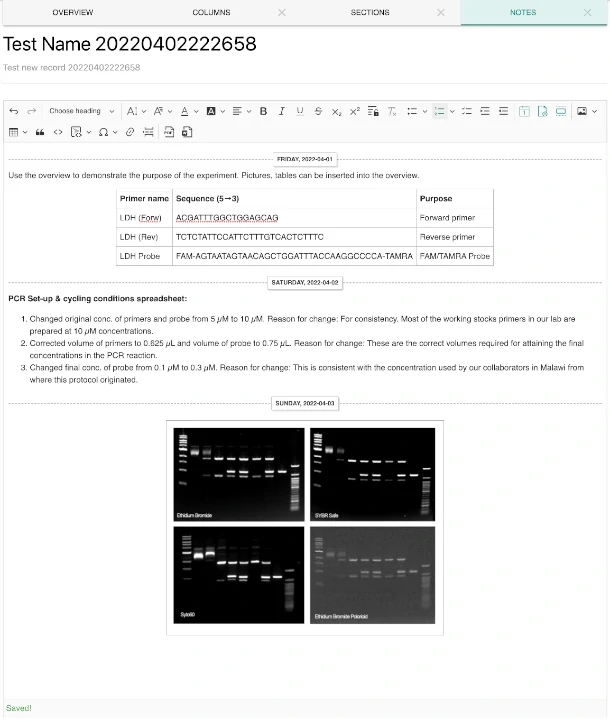
Document research data for production
In contrast to R&D, the SOP or protocol, as it is known in the production process, has already been well-established. Documenting the steps of doing things are usually less significant in the production process. Researchers will usually capture certain specific details from tests as opposed to documentation of the steps. The experiments carried out in science production, such as CRO, are not as sophisticated as enterprise production, and all steps are still more restricted than those implemented in R&D. As a researcher, you will usually have to follow a specific design format produced by the company in order to conduct experiments and capture results. It is also important to note that these cases are also related to some of the routine experiments carried out in R&D research. As a result, a template is usually designed and used by the scientists in this case. The structure of the template consists of several segments, such as Overview, Procedure, Results, etc. In order to enable scientists to document the electronic lab notebooks in production, Labii has developed the section view which displays an experiment in pieces by section. Specifically:
The default section can be designed to enforce that every experiment comes with default sections
For the occasional re-do or change, new sections can be added freely.
Safe and compliant with FDA 21 CFR part 11
Advanced permission control to prevent data leaks
How to configure Labii to meet your specific research needs?
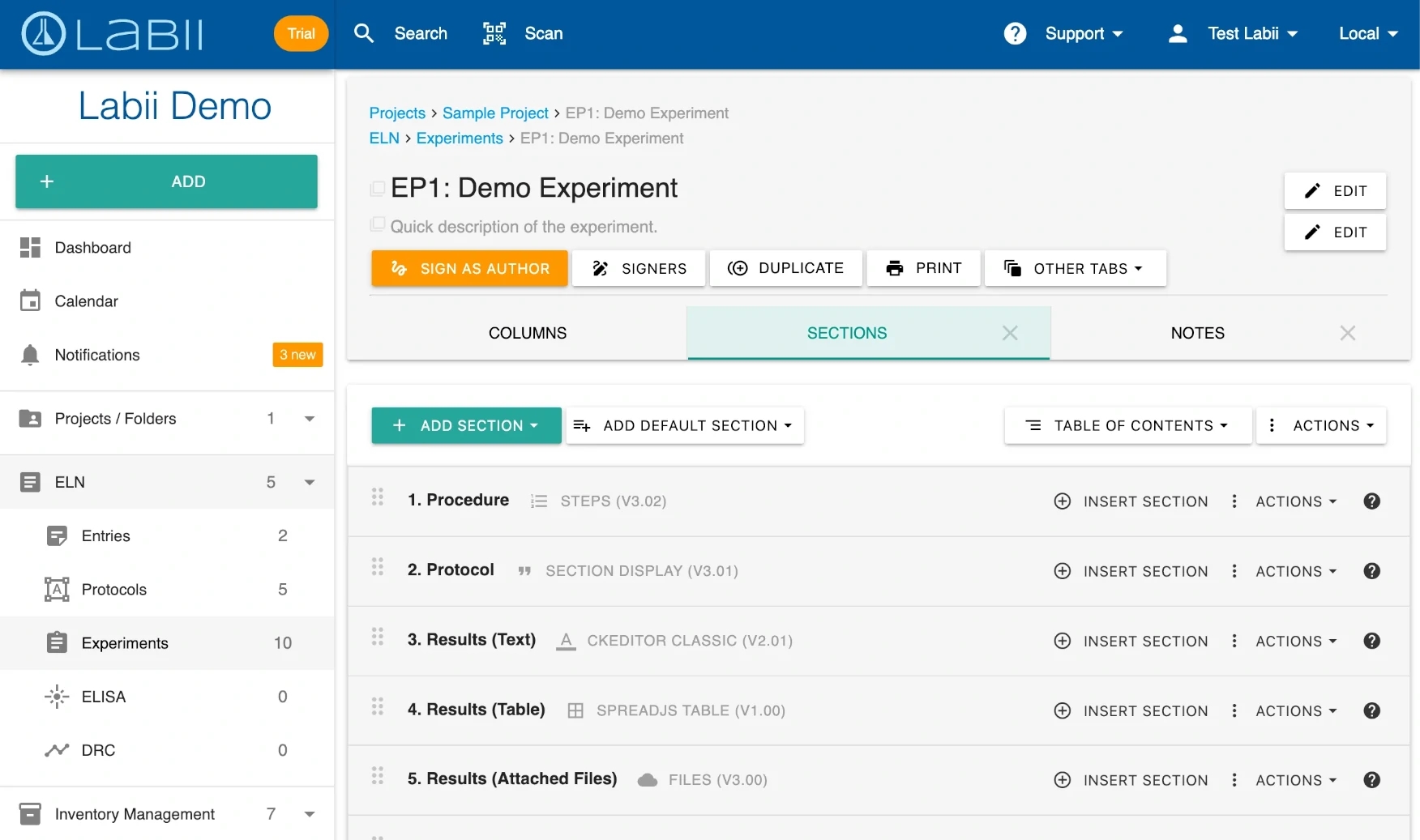
Labii can be fully customized by the administrators of each company/organization to meet their specific needs.
In the table level, a table of entries can be created to store all R&D experiment data, and a table of experiments can be created to store all production information. Depending on the customization, you can have a single table to store both R&D and production data.
The value of should_open_from_form can be set to false to avoid having to click on the form to create an entry. In the case of shold_open_from_form being enabled, an additional form will pop out to collect additional information including experiment name.
To enable the correct views to be opened in default, you can set default_view = notes for R&D to open notes in default, and default_view = sections for production to open the sections views in default.
Labii pre-builds these configurations into the system. When installing an entries or experiments table, choose the type of table as entries or experiments, the appropriate configuration will automatically be installed. Moreover, you can install the applications, install the "Electronic lab notebook" for R&D, and select the "Electronic lab notebook for production". You will be installed with the appropriate tables and configurations by default.
Summary
Labii can be configured to meet your specific requirements, whether you want to document research data for R&D or production. To learn more, schedule a meeting with Labii representatives (https://call.skd.labii.com) or create an account (https://www.labii.com/signup/) to try it out yourself.
Last updated