2022-06-06 Signing And Witnessing In Labii Electronic Lab Notebook (ELN)
2022-06-06
What is Electronic Lab Notebook (ELN)
An Electronic Lab Notebook (ELN) is a software tool used by scientists, engineers, and technicians to document research, experiments, and procedures performed in a laboratory. Electronic lab notebooks are intended to replace paper lab notebooks.
Why signatures are important for ELN
An individual's signature demonstrates his or her agreement to a contract, letter, or other document in a unique and distinctive manner. Signatures are usually shaped like the individual's name, but they can also be any mark or sign, as long as there's a way to verify that the signature belongs to the individual. Electronic signatures are a quick and efficient way to sign documents electronically. Electronic signatures that are intended to be the equivalent of handwritten signatures, initials, and other general signings.
Title 21 CFR Part 11 is the part of Title 21 of the Code of Federal Regulations that sets forth regulations for the United States Food and Drug Administration (FDA) regarding electronic records and electronic signatures (ERES). Records in electronic form created, modified, maintained, archived, retrieved, or transmitted pursuant to agency records requirements fall under Part 11.
By signing a document in Electronic Lab Notebook (ELN), you certify that the record you generated or witnessed is accurate to the best of your knowledge. A signed document ensures that the data generated meets regulatory requirements, such as FDA 21 CFR part 11 and others can repeat the results based on the signed document. A lab notebook with signatures represents a legally valid, permanently written record of a lab’s research, which can be used in a court of law in patent investigations.
Requirement of Signature in ELN
Electronic Laboratory Notebook signatures should be unique and be able to capture information about the signer, the record, and the date signed. The signature of the ELN shall be eligible for verification. ELN vendors are expected to provide a mechanism to verify a provided signature as a test to see if it is valid or not.
The Electronic signature of Labii is specifically designed to fulfill this need. To generate a digital signature, we use the information of the signer, the record, and the date of creation. In addition to this, we also allow signers to provide additional remarks and drawings during the signing process. All generated signatures can be checked by Labii internally at any time.
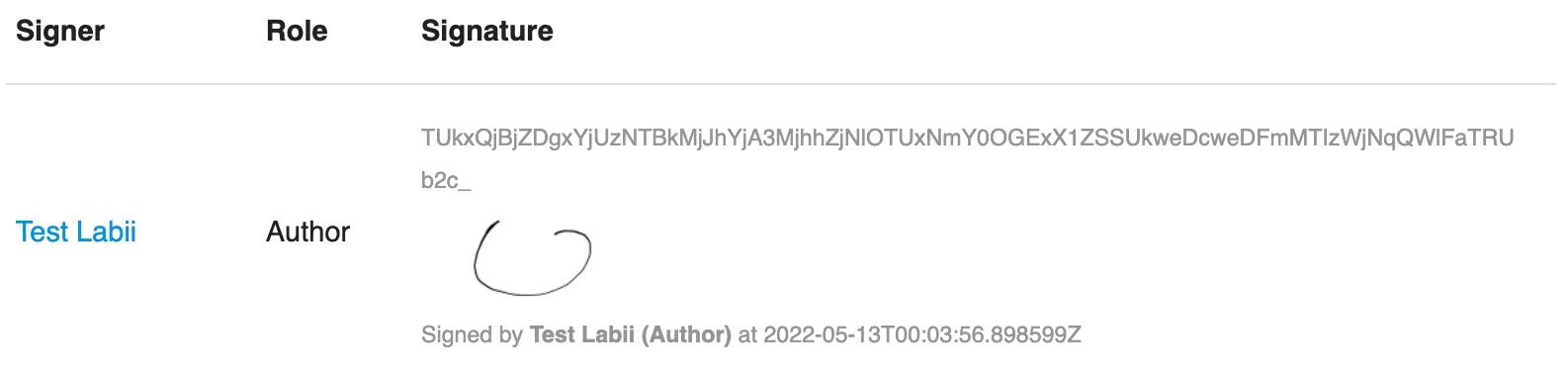
Signing and witnessing progress
Witnessing a person's signature on a legal document is essential to ensuring that the document is valid and enforceable. In Labii, the witnessing and signing processes are identical. If you are the author, you mostly sign the document. If you are a witness, you witness a signed document.
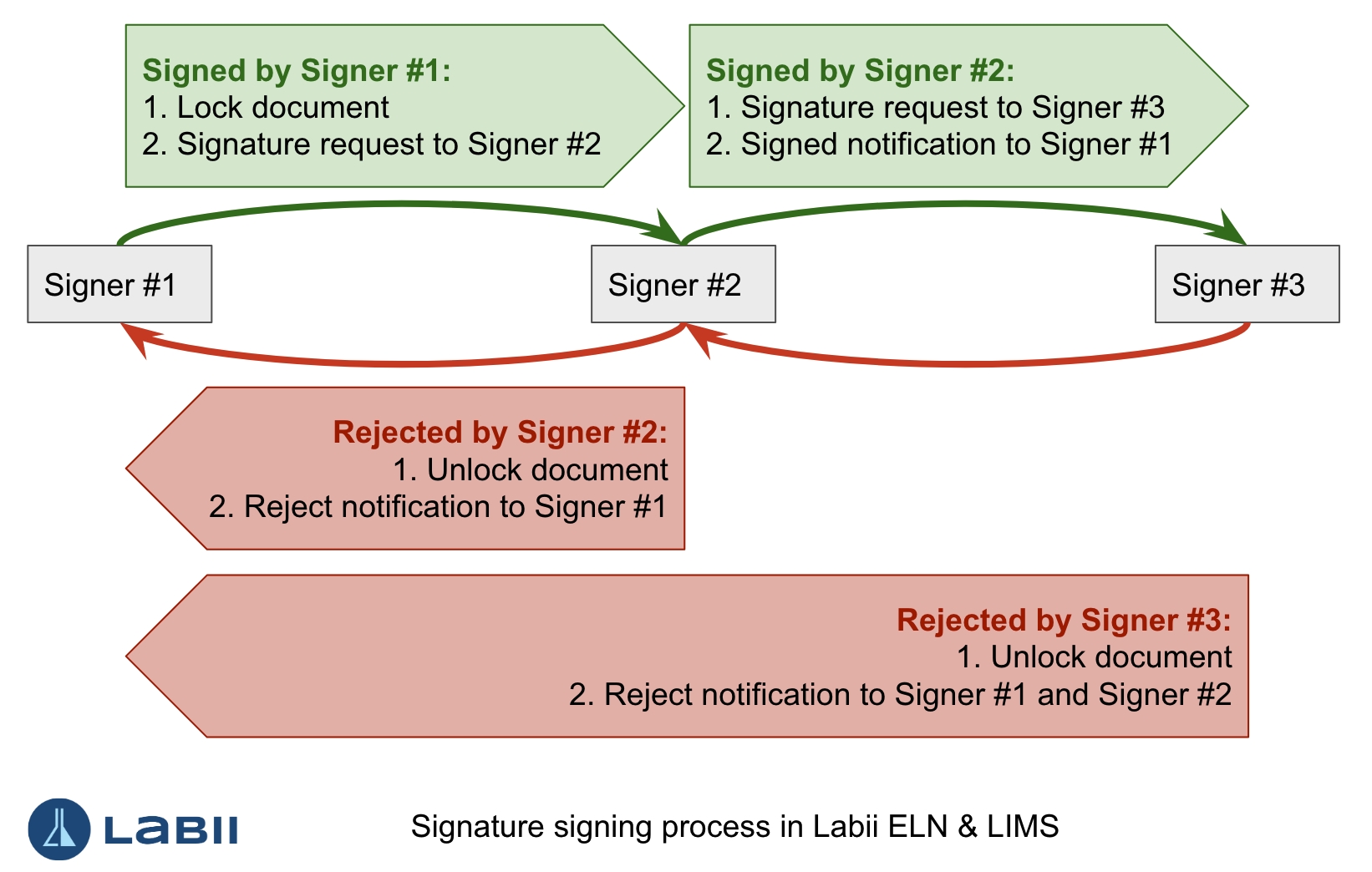
The record must be signed in order. Signing must begin with the first signatory. Upon signing, the record will be locked from editing, and the second signer will be notified to sign. The second signer can either continue to sign or reject the signature.
In the event of a second signer signing the document, it will further notify the third signer if there is one.
If the second signer rejects the signature, the record will revert to editing mode. The first signer will then be notified to update the record.
The process will continue until all signers have signed the document.
How to sign in Labii ELN
Labii ELN was designed to be user-friendly and provide many ways to facilitate your signing process.
Labii controls all signatures of a record in the signers tab. By clicking on the Signers tab, you can sign and manage all signers and signatures.
When you are documenting your experiment results and are in the Sections or Notes view, you can sign directly from the top buttons.
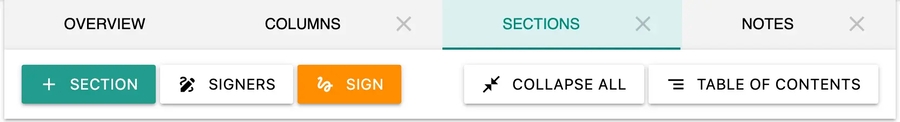
Signers button allows you to open a signers tab
Sign button allows you to sign when it is your turn
The Reject button allows you to reject signatures
Sign as author button enables you to add yourself as an author and sign off.
Another option is to add a Signers widget to the section. This widget has the same interface as the signers tab. This allows you to insert the signature into your notebook at the location of your choosing.
Additional signing functions provided by Labii
A full set of Labii's features makes signing and witnessing in electronic lab notebooks easy and seamless. Below is a list of the functions you can perform, please click the link for more information.
Add signers from default. In Labii's electronic laboratory notebook, you can save a default list of signers by clicking "Save as default" to avoid adding the same list of signers again and again. The default list of signers will be added to the newly created record once saved. Each table can have a customized list of default signers.
Add signers from template. When the record is created from a template, the signers will be copied and you will not need to enter them again for the new record.
Set minimum number of signers. For some companies, signing a record in the electronic notebook required at least two signers, one as author and the other as witness. A minimum number of signers for a table can be set according to your company's policy. Unless the number of added signers reaches a minimum number of signers, the first signer will not be able to sign the document.
Modify after signing
Once a document is signed, it cannot be changed. Whenever there is a need for changes, you should have the next signer reject the signature so that the record will return to the editing mode.
If all signers have signed, you can add a new signer and have that person reject the signatures.
All signers must resign the document after all changes have been made.
Labii documents each sign-off and rejection, ensuring the change of data meets the regulatory requirements.
Summary
Labii enables you to sign and witness experiment records within an Electronic Lab Notebook (ELN) to meet FDA 21 CFR part 11 requirements. To learn more, schedule a meeting with Labii representatives (https://call.skd.labii.com) or create an account (https://www.labii.com/signup/) to try it out yourself.
Last updated