2019-01-13 Sample Consumption Tracking Functionality In Labii ELN & LIMS
2019-01-13
Scientists need all the help they can get and Labii’s dedication to this course continues to result in huge strides towards making biotech research much easier, transparent, and reliable. Another new function is here and users of the unique data management software should be excited because it’s only getting better. The most recent advancement of the already practical Electronic Lab Notebook (ELN) and Laboratory Information Management System (LIMS) concerns sample consumption which is the record of sample or reagent usage in a biotech laboratory. According to GLP (Good Laboratory Practice) and FDA 21 FR Part 11 requirements, sample consumption must always be captured and recorded during scientific experiments. These records are potential guides to other scientists trying to follow and reproduce the results. They are also critical to identifying problems in case something goes wrong. Tracking sample consumption is a generally challenging process especially in ELN (Electronic Lab Notebook) and LIMS (Laboratory Information Management System). However, Labii has succeeded to make it very simplified and easy for researchers. It makes use of both ELN and LIMS functionalities. This complex requirement is responsible for a majority of ELN or LIMS products in the market lacking sample consumption capabilities. All samples and reagents are stored in the LIMS, whereas, consumption occurs during the experimentation process. With eyes on this challenge for scientists, Labii ELN & LIMS has come up with an amazing solution which combines data management for both ELN and LIMS in one easy to use online repository. Labii’s flexibility of data storage and the capacity to incorporate new functionalities has permitted the cutting-edge introduction of this new feature. Now, tracking sample consumption has become possible and easy to document.
Below is a breakdown on how to configure your Labii ELN & LIMS account to store the sample consumption details. You can find the full details at Labii Documentation.
Before you can start making use of Labii’s sample consumption tracking functionality, your administrators are required to make certain configurations.
First, you must create three tables namely;
Experiments – table to contain a list of experiment notes
Samples – table to contain a list of samples
Consumptions – table to contain tracked values of consumption details
After creating the three tables above, additional tables can be created. For instance, a Reagents table can be created to track the consumption of the reagents.
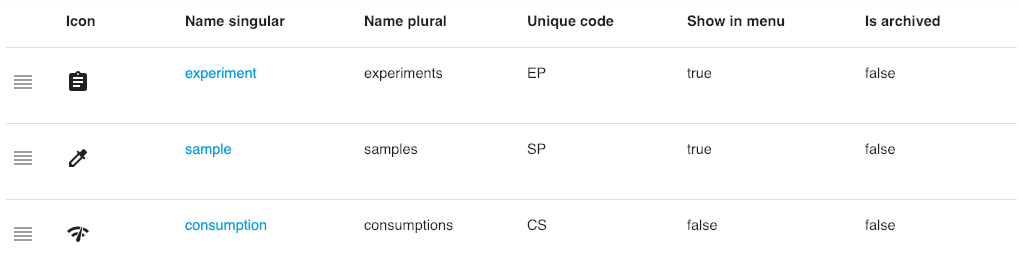
The Experiment and Samples tables don’t require any specific fields. Meanwhile, you will need to create the following fields for the Consumption table:
experiment, the experiment id
sample, the sample id
amount, how much is used
unit, the unit of consumption
The picture below shows how you should choose the widget and default value.
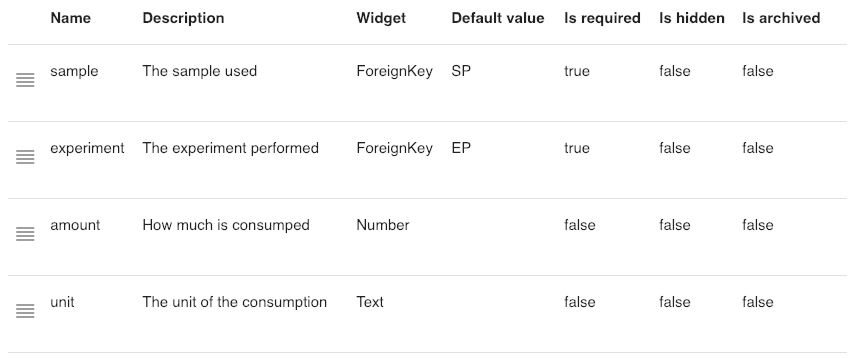
You don’t have to set the default value for the sample column if you want to track consumption for other tables as well.
Separate the Unique Code with "," for the default value if you want to track the consumption for multiple tables. For example, use "SP,RG" to tracking both samples and reagents.
Now, the columns in the Consumption table creates all necessary links between experiments and samples. The details of consumption can be displayed in an experiment or a sample with the help of Backlink widget.
Tracking Consumption
After completing your configuration as outlined above, you can view the consumption at two different levels:
The experiment level to see how much samples are being used in a particular experiment
The sample level to track how many experiments are using this sample.
CLICK HERE for more details on how to track consumption at both the experiment level and sample level.
The process is so easy to master and it presents an amazing utility tool to all biotech research laboratories. To learn more, schedule a meeting with Labii representatives (https://call.skd.labii.com) or create an account (https://www.labii.com/signup/) to try it out yourself.
Shirley Scott
Last updated