2022-10-27 Barcode System In Labii LIMS
2022-10-27
A barcode system consists of mobile computers, printers, handheld scanners, and supporting software to automate data collection when hand recording is not feasible or timely.

Why should I use barcodes
Labeling samples and tracking them in your laboratory is a great way to simplify the process. Using barcodes accelerates and eliminates errors, no matter if the project involves a few or thousands of samples.
Human errors, poor handwriting, missing a line, or omitting a number, are common in laboratories that use manual data entry for sample management. Aside from wasting time on finding and correcting errors, barcodes almost eliminate human error in labelling samples, save time searching and result in fast and reliable answers.
What should we use barcodes to track
A barcode is generally used to track physical items that can easily be confused or swapped with similar items in your lab. Barcodes should be used for all physical items tracked in Labii, including storage locations, samples, aliquots, vials, reagents, etc.
What is included in the Labii barcode system
Various widgets to display barcodes. Labii has developed a variety of widgets that allow you to display and manage barcodes to your specific needs. Section Barcode and QR code widgets enable you to display and print codes. Column Barcode and QR code widgets enable you to display codes in the list view.
Improve efficiency by printing barcodes in batches. When samples are received and accessed, or when aliquots are created, it is tedious to print labels one by one. With Labii, you can print labels in batches with freedom to customize the barcode.
Easily capture results with scan page. Labii comes with a built-in scan page where you can perform bulk editing, bulk printing, download, and view list of the scanned results.
Barcodes scanning by built-in device camera. Almost all laptops, tablets, and smart phones have cameras. With Labii, you can use the camera to scan QR codes and barcodes, without the need for additional hardware.
All commercial scanners are supported. All commercial scanners are supported in Labii. Scanners are portable and can be used to scan samples and equipment in any location in your lab. Scanners can also be fixed and are used for batch scanning samples by simply moving tubes.
Scan-based automatic field selection. In the case of creating samples and assigning them to a storage box, it can be challenging to find the right storage identification and assign it to a sample. Labii thinks outside the box and provides the option for selecting the storage via a simple scan.
Requirements to start using Labii barcode system
Labii account - Create a Labii account if you don't already have one: https://www.labii.com/signup
Label printer - An easy-to-use thermal label printer that you can connect to your laptop, tablet, or smart phone. Here are a list of label printers: https://www.amazon.com/Desktop-Label-Printers/b?ie=UTF8&node=8553181011
Barcode scanner - This is a barcode scanner that can be connected to your laptop, tablet, or smart phone, and can be used to scan both barcodes and QR codes at the same time. Here are a list of barcode scanners: https://www.amazon.com/Barcode-Scanner/s?k=Barcode+Scanner
Generate barcodes with Labii
Using Labii, barcodes and QR codes can be generated automatically. In Labii, UIDs (Unique IDs) are encoded into both barcodes and QR codes by default. You can use both column widgets and section widgets to display barcodes. Learn more here.
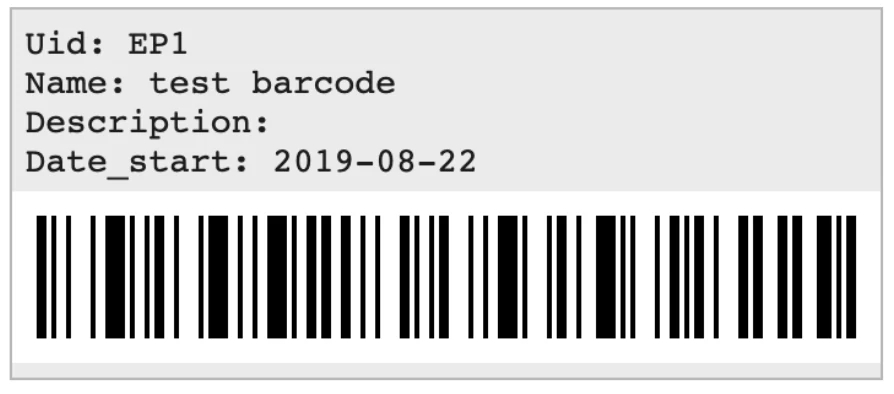
Print barcodes with Labii
A barcode / QR code can be printed on your own label printer. Labii allows you to customize information to be included, label size, font size, etc.
Use section widgets to print barcodes. With the Barcode or QR code widget, you can print each barcode / QR code individually.
Use bulk print to print barcodes. In most cases, after a batch of samples are accessed, you need to print barcodes in bulk. The bulk print feature can meet your needs.
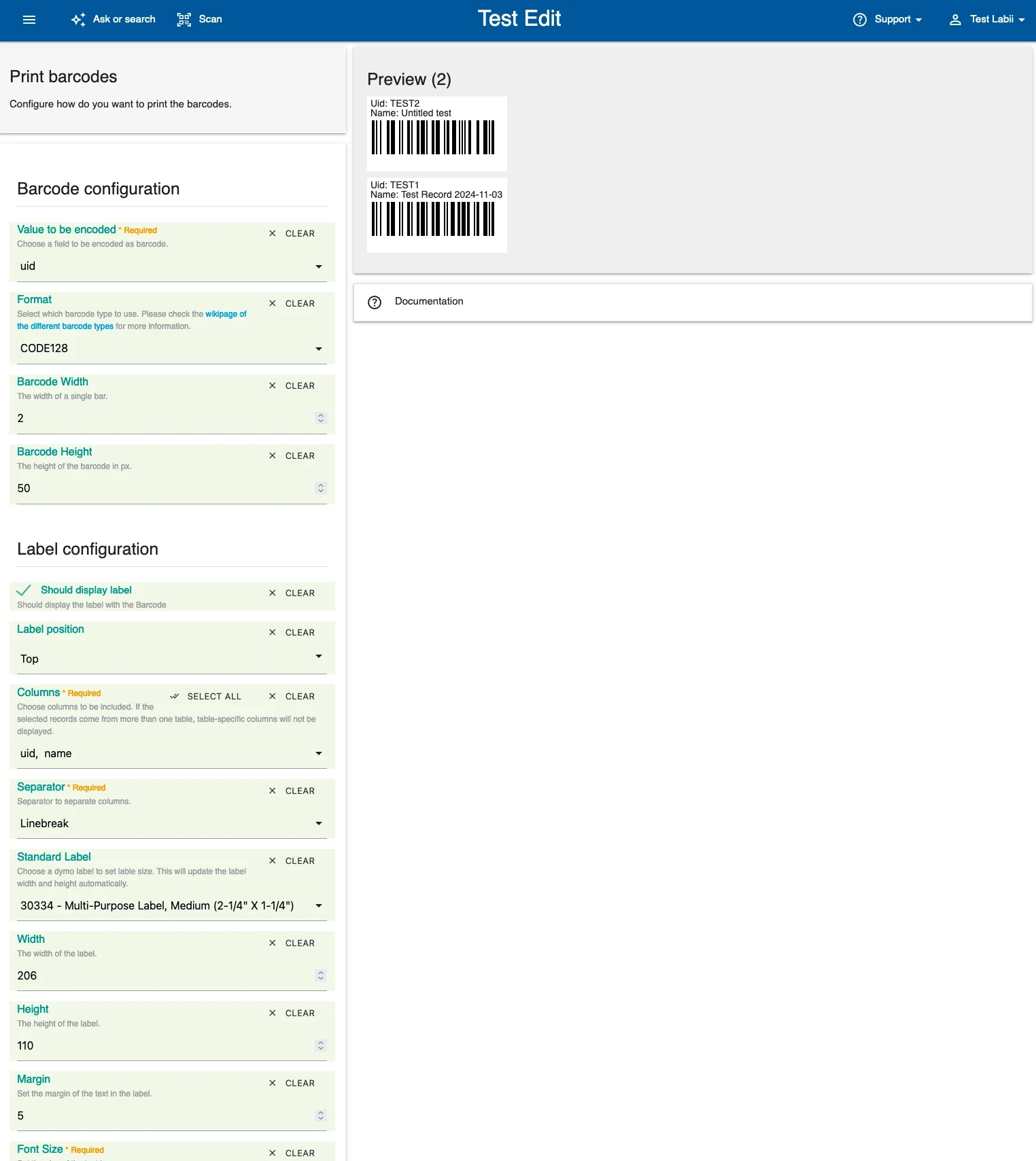
Scan barcodes with Labii
Labii is equipped with a scanning page that allows you to scan barcodes / QR codes using either your camera or a commercial scanning device. Learn more at here.
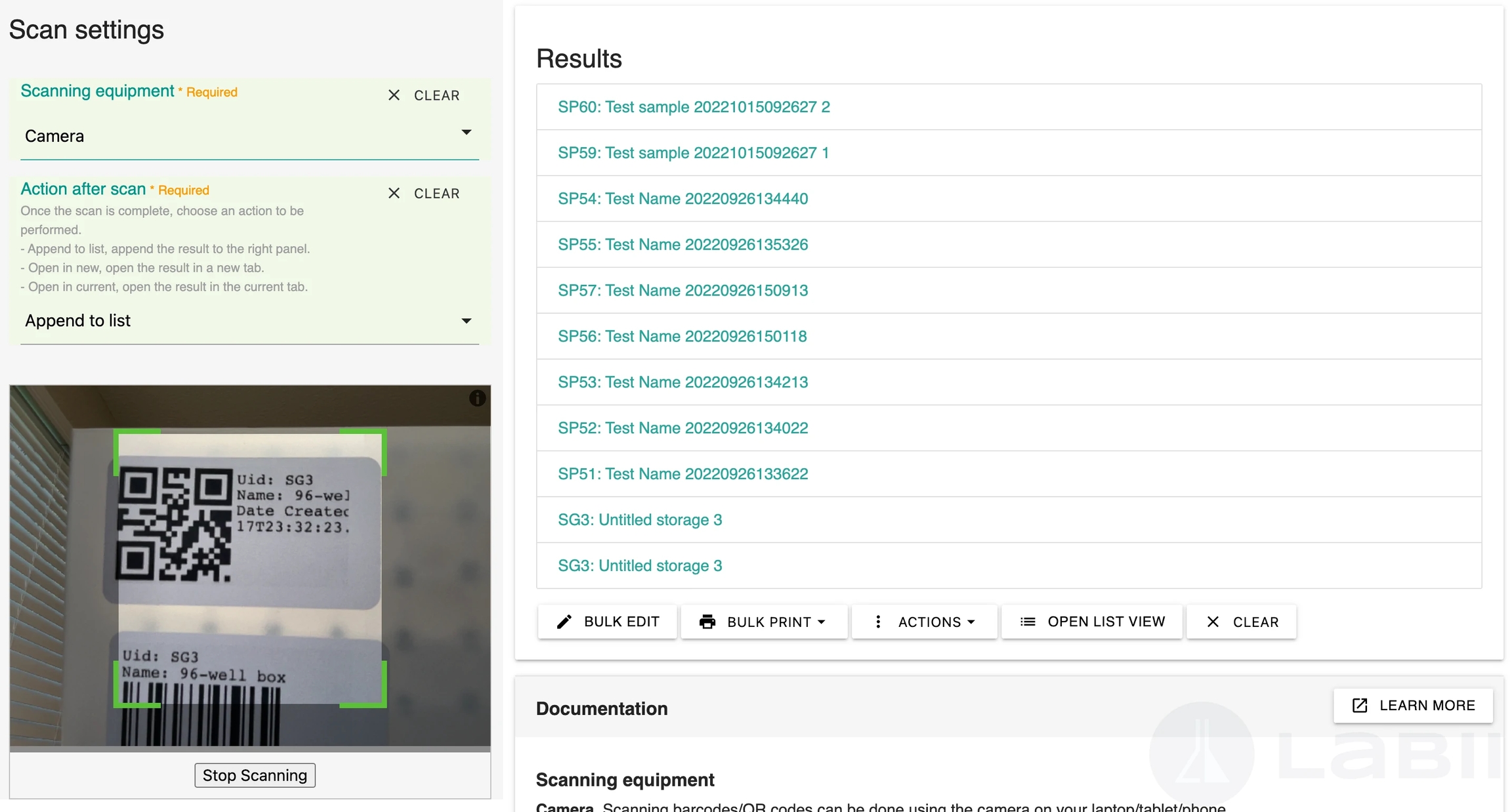
Field selection with scanning
Moreover, you can also use the scanning function to select records. For instance, if you would like to assign a location to a sample, you can simply scan the barcode or QR code of that location. Learn more here.
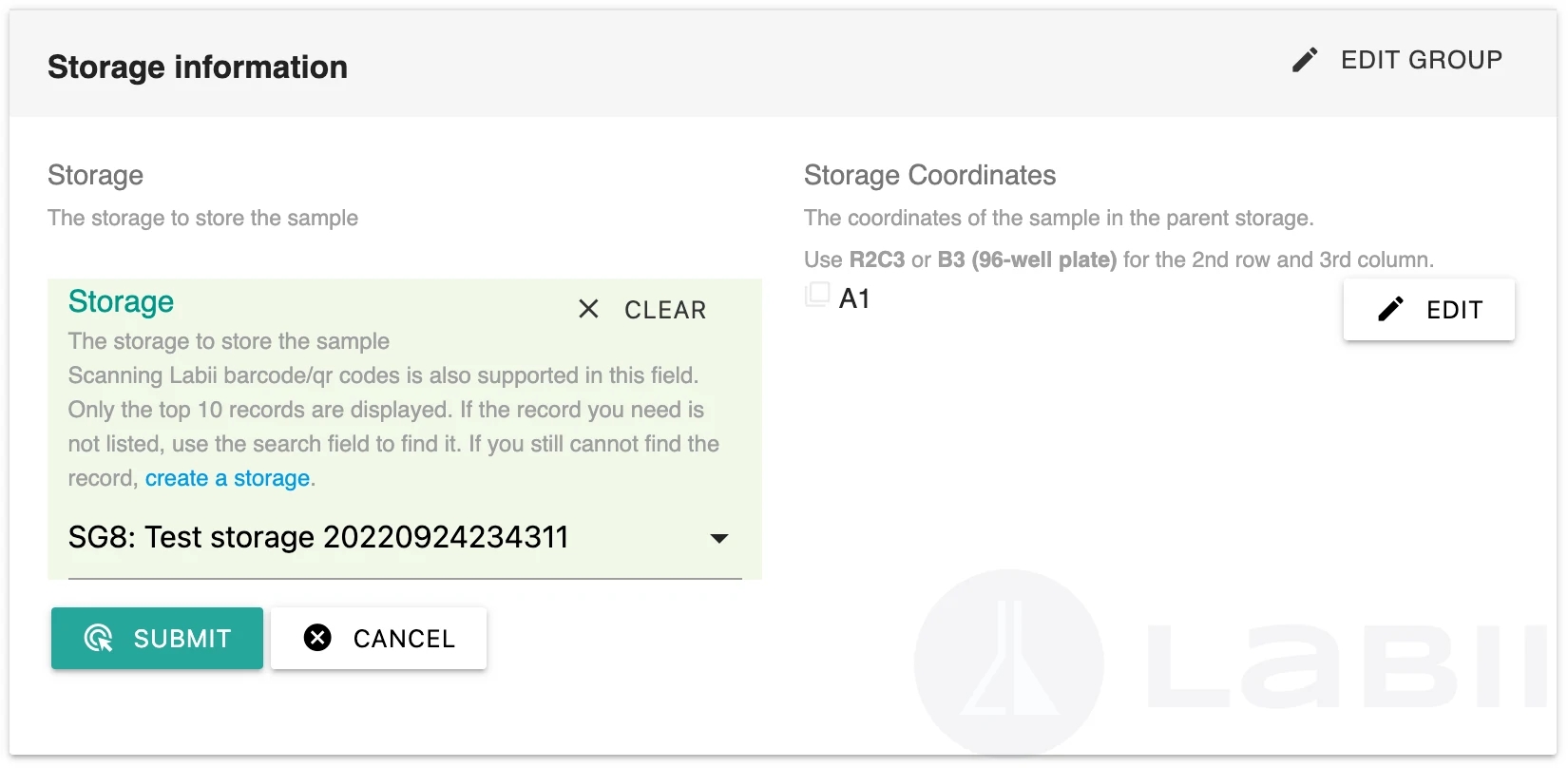
Summary
There is no doubt that Labii's barcode system is the best of its kind on the market today. It allows you to generate barcodes, print labels, and scan barcodes all in a single platform. Furthermore, it integrates seamlessly with Labii's LIMS to enable you to track any physical items such as samples automatically. To learn more, schedule a meeting with Labii representatives (https://call.skd.labii.com) or create an account (https://www.labii.com/signup/) to try it out yourself.
Last updated