2019-08-21 3 Widgets To Manage Your Barcodes At Labii ELN & LIMS
2019-08-21
Biotech and pharmaceutical companies are continually seeking technologies to reduce costs and increase efficiency in data documentation and inventory management. Barcode systems have been around for quite some time but have seen a rise in use within the science field over the past 5 years. Barcodes now are widely used in medical/biotech/pharmaceutical labs because it helps them reduce costs by eliminating human error and also saves time when it comes to sample collection and tracking. Overall, the use of barcodes in labs will continue to grow as these companies see results that help streamline their lab processes and increase their ROI.

A barcode is a method of representing data in a visual, machine-readable form. Initially, barcodes represented data by varying the widths and spacings of parallel lines. These barcodes, now commonly referred to as linear or one-dimensional, can be scanned by special optical scanners called barcode readers. Barcodes have evolved and now we see the QR code, similar to a barcode, is an example of an information matrix. QR codes are referred to as two-dimensional because they carry information both vertically and horizontally. Another direct result of this is the greater potential to carry information in a smaller space which is crucial for all biotech and pharmaceutical companies. QR codes have more error-tolerant compared to the barcode. Biosamples are usually stored in some hash conditions like liquid nitrogen (-196 C) or in a Freezer (-80 C). These conditions can easily damage the label or barcode, and the error-tolerant of QR codes makes it more and more common in inventory management. Today, barcode systems are being used more than ever within the science field. Take that one step further as companies are now evaluating different LIMS vendors, with barcode functionality being a “must-have” feature. One of the key advantages of using a barcode system is reducing human error and usability (ease of use). On top of that, combine a LIMS platform like Labii Electronic Lab Notebook (ELN) and Laboratory Information Management System (LIMS) and using barcodes, labs are much more efficient; quick and easy updates of samples, sample status, location, and more. Lastly, barcode systems allow labs to control their inventory by scanning in bulk as opposed to manually entering each and every item. The time and money saved on with only a few advantages mentioned above is a key indicator of why barcode systems are here to stay and why it is crucial that LIMS providers include barcode functionality. With the demand of barcode functionality rising throughout the market, Labii has responded by releasing 3 new widgets to manage barcodes within the LIMS platform to help achieve the goal of simplifying and streamlining how barcodes are being used today.
A label is a piece of paper, plastic film, cloth, metal, or other material affixed to a container or product, on which is written or printed information or symbols about the product or item. Labii enables you to design and print label(s) with the Label widget. Use this widget to print labels for samples/reagents, it’s best to work with the Barcode or QR code widget. Labii’s Label widget enables you to:
Customize what data to display. You have the flexibility to combine one or multiple fields for the label, and to hide or display the headers.
Use a commercial label size. Labii supports all available dymo label.
Customize the label size.
Customize the layout. The margin and font size can be changed directly.
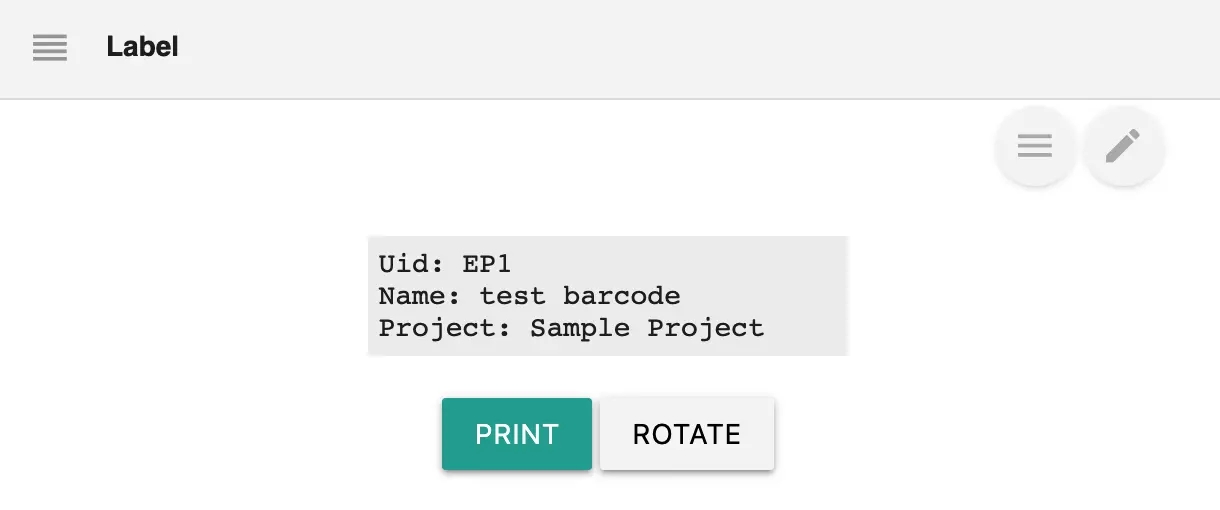
The Barcode widget enables you to display the barcode for your interested value. Specifically:
You can decide what will be encoded in the barcode. On default, Labii UID is used. However, this widget allows you to keep your existing barcoding system and can encode your existing barcode values.
We also support all different types of barcodes. You can choose one from https://github.com/lindell/JsBarcode/wiki#barcodes
The layout of the barcode can be customized. Change the width and height of the barcode to make it fit perfectly for your labeling preferences.
The labels can also be customized. You have control on whether to include the labels or not, and what fields to include as the label, as well as the position of the label.
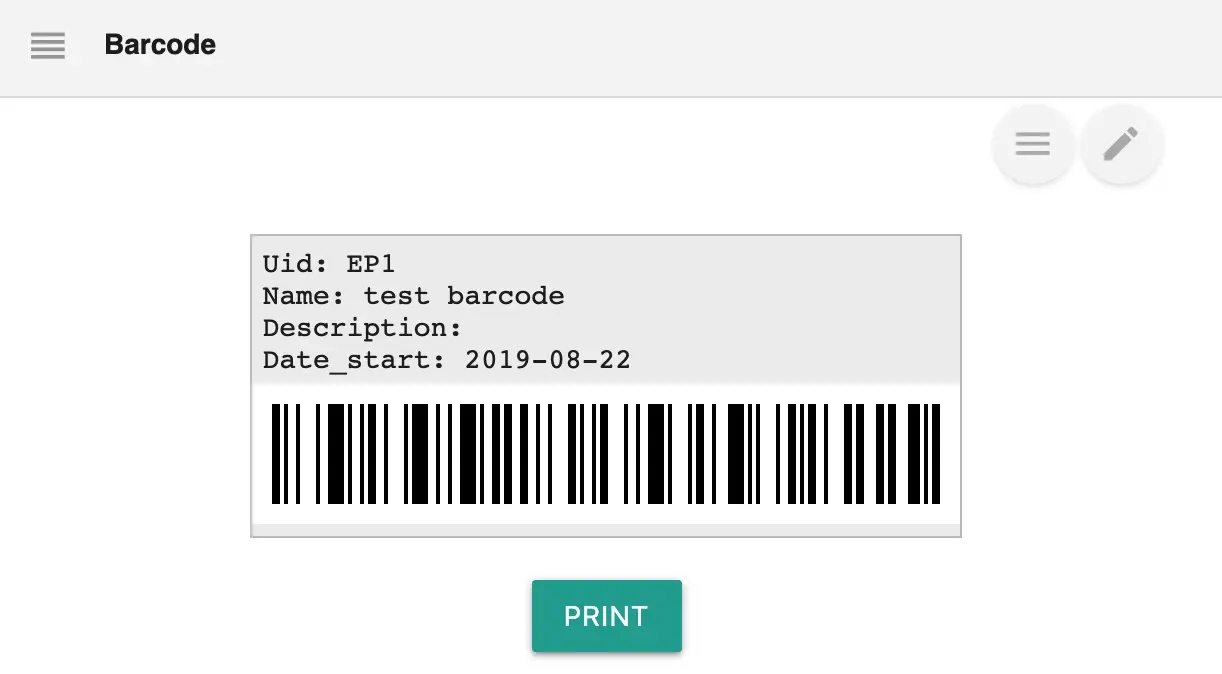
Similar to Barcode widget, this QR code widget does everything the same, except it displays the QR code. Here are the specifics:
You can decide what to be encoded in the QR code. On default, Labii UID is used. However, other columns can be selected as the QR code value.
We also support different QR Error correction level. The higher the level, the more complicated the QR code is going to be, and the higher the error tolerated. Learn more at https://www.qrcode.com/en/about/error_correction.html
The size of the barcode can be customized. Change the width to make it fit your labeling purpose.
The labels can also be customized. You have the call whether to include the labels or not and what fields to include as the label, the size for the label as well as the position of the label.

Labii Electronic Lab Notebook (ELN) and Laboratory Information Management System (LIMS) also supports scanning of QR codes. The scan function within Labii is extremely easy to use and can be done by using a mobile device as well. No additional scanner is required. To access the QR Code scan function, simply click the search icon from the navbar and select “SCAN.” Then scan the QR code and the results will be displayed in the search results! You can also use your traditional scanner on the search bar to scan the barcode/QR code created by Labii. For additional information on scan functions for Labii ELN & LIMS, view our dedicated support/tutorial page https://docs.labii.com/eln-and-lims/search#scan-qr-code.
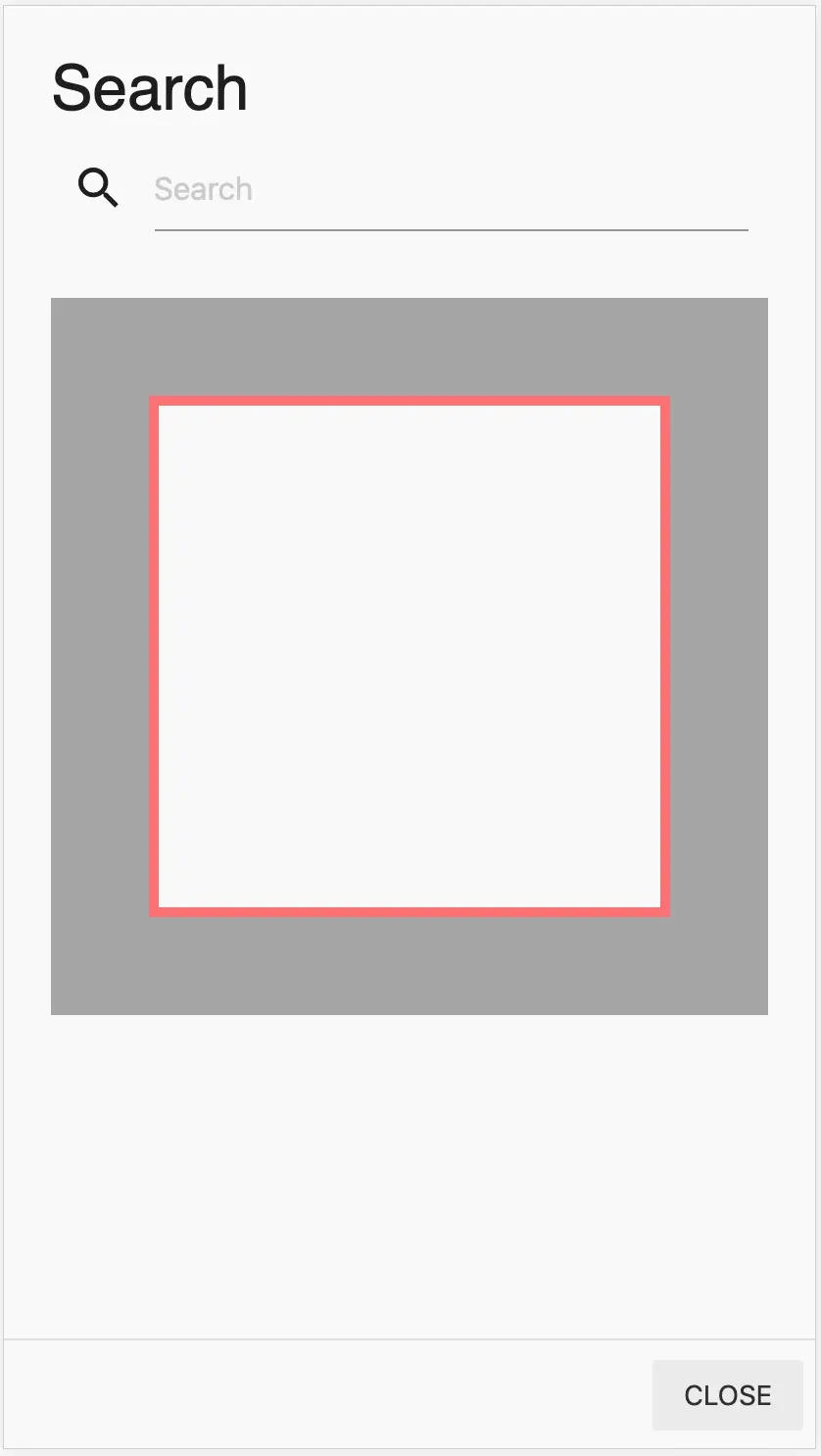
Labii ELN & LIMS is at the forefront when it comes to keeping up with the evolution of Electronic Lab Notebook (ELN) and Laboratory Information Management System (LIMS) platforms. The 3 new barcode widgets is another example of how Labii is leading the way and staying ahead of the market trends. To learn more, schedule a meeting with Labii representatives (https://call.skd.labii.com) or create an account (https://www.labii.com/signup/) to try it out yourself.
Last updated