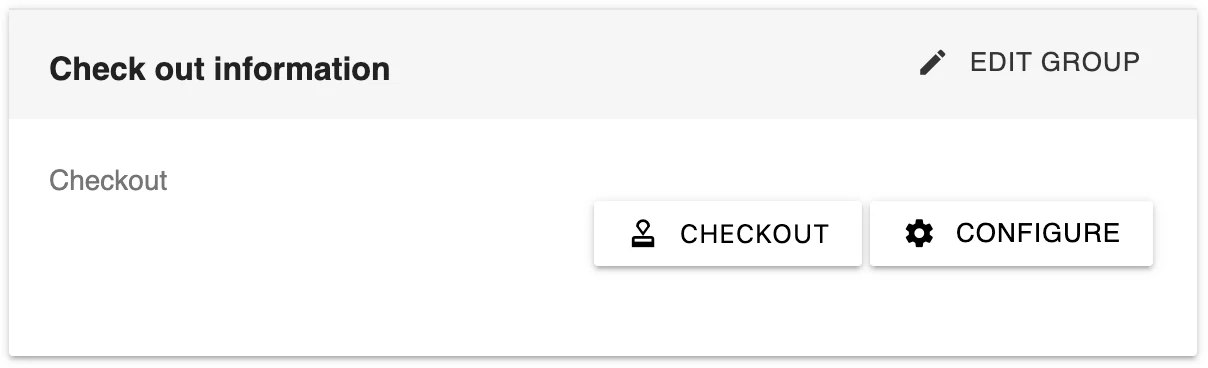2020-10-25 Perform Sample Aliquoting With Labii ELN & LIMS
2020-10-25
In biochemistry testing labs; sample aliquoting is a technique where identical sub-samples are extracted from the original sample. Those are “aliquots” and represent the same physical and chemical properties of the parent sample. The purposes are: to avoid handling volumated samples when only a small amount is needed, to preserve the original sample’s integrity, to reproduce multiple tests, and to have back-up samples when one is lost or contaminated.
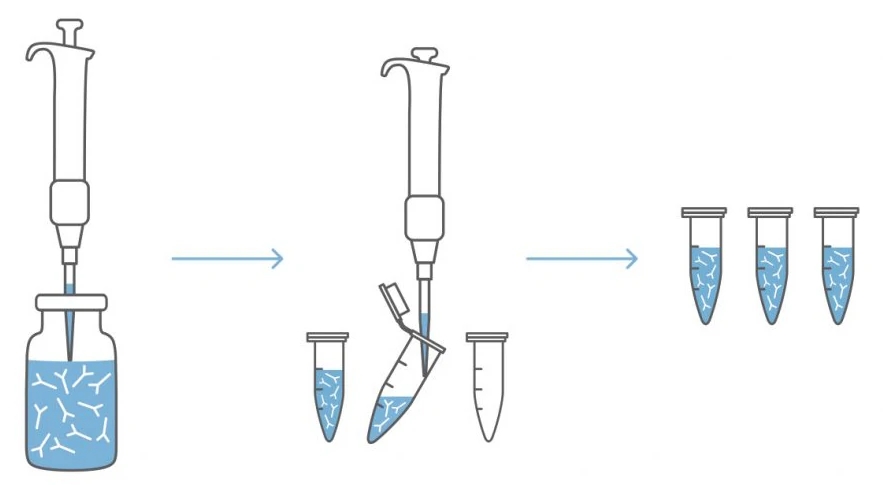
One of the major problems facing lab researchers and healthcare practitioners is organizing and keeping track of samples, aliquots, and their derivatives. Using traditional ways to identify and keep track of voluminous data like excel sheets or paper-based schemes; where the aliquots are identified by their own codes without linking them to the source, the storage location is frequently anarchic, and the proportion between the sample volume and number of aliquots is always miscalculated. Those methods are inefficient and time-consuming and lead to inappropriate result interpretations and fatal medical errors especially when dealing with sensitive samples such as human blood samples, biological fluids, or specimens. In 2017; the US Institute of Medicine (IOM) has recorded more than 98.000 deaths per year caused by preventable medical errors including; misidentification of patients, mislabeling of samples, incomplete data registration…etc. Therefore; an automated Management System is the scientist must-have to ensure their data’s traceability.
Labii Electronic Lab Notebook (ELN) and Laboratory Information Management System (LIMS) can be configured to quickly and easily identify, control, and keep track of numerous aliquots in a second of a click. In order to create an aliquot with Labii ELN & LIMS, there are steps you need to follow:
The Inventory Management application needs to be installed. The installation includes the samples table as well as the aliquots table. Skip this step if the Inventory Management has already been installed.
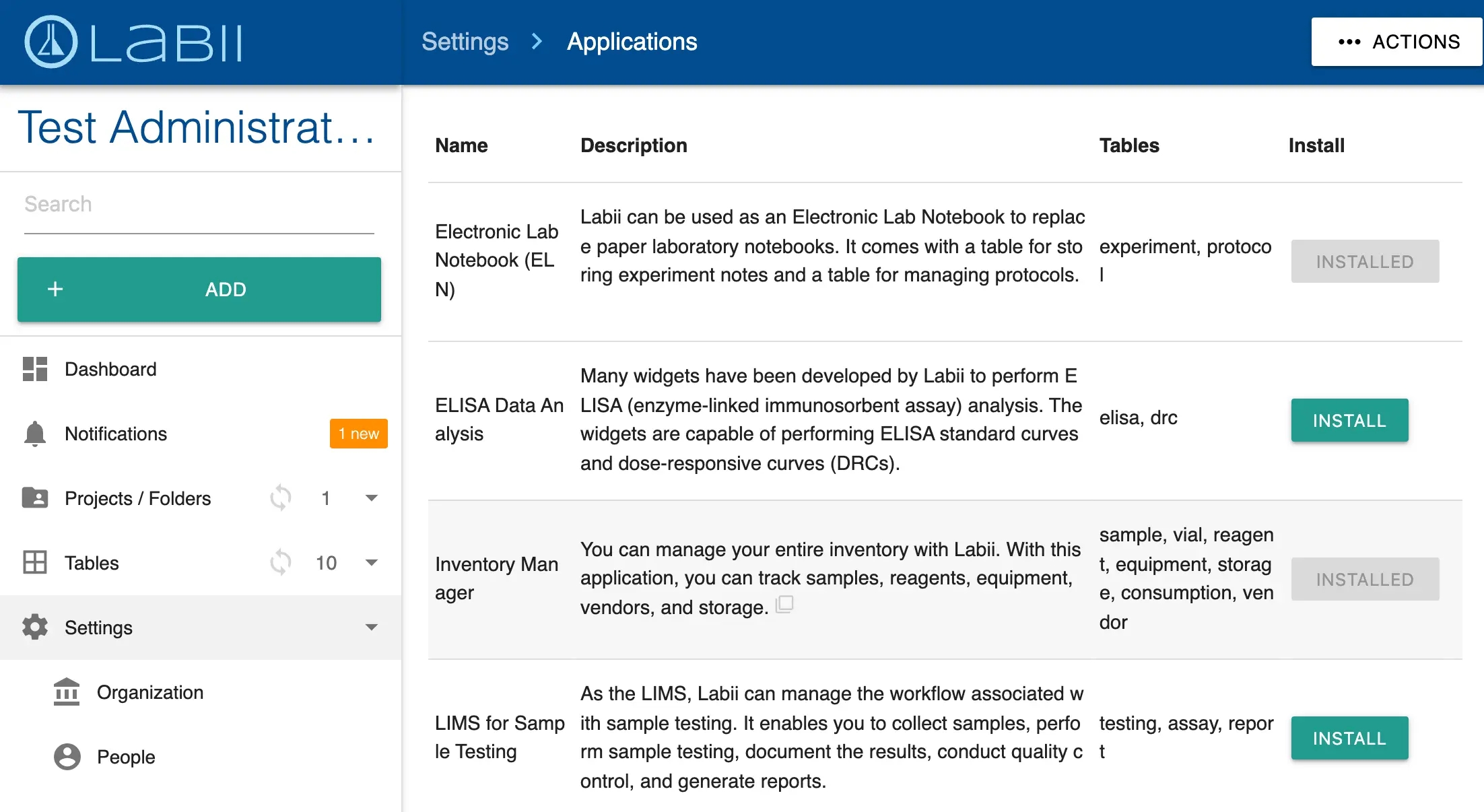
Prepare storage. The storage information will be used to document how you store your samples and aliquots. Learn more at here.
Create one or many samples. Samples need to be created first so that vials can be associated with the appropriate sample in Labii. A sample can be added under Add by selecting the Samples table, then filling out the form you’re directed to.
Create one aliquot with the built-in form. It is most effective to use this method when you only need to create a few aliquots.
Create aliquots with bulk add form. This method allows you to create multiple aliquots at the same time and is best suited for situations where the number of aliquots you need to create ranges between 2 and 20.
Create aliquots with Import function. If you need to make tens or hundreds of aliquots at the same time, this method is the best option.
Create aliquots with workflow. It is possible to automate the creation of aliquots by using workflow according to the configurations you make. If you have a pattern that needs to create a certain number of aliquots, then this method is the best you can use. Suppose, for example, that all samples need to be divided into 8 aliquots.
Manage aliquots. List of aliquots can be manage at both aliquots list view and sample detail view. Learn more at here.
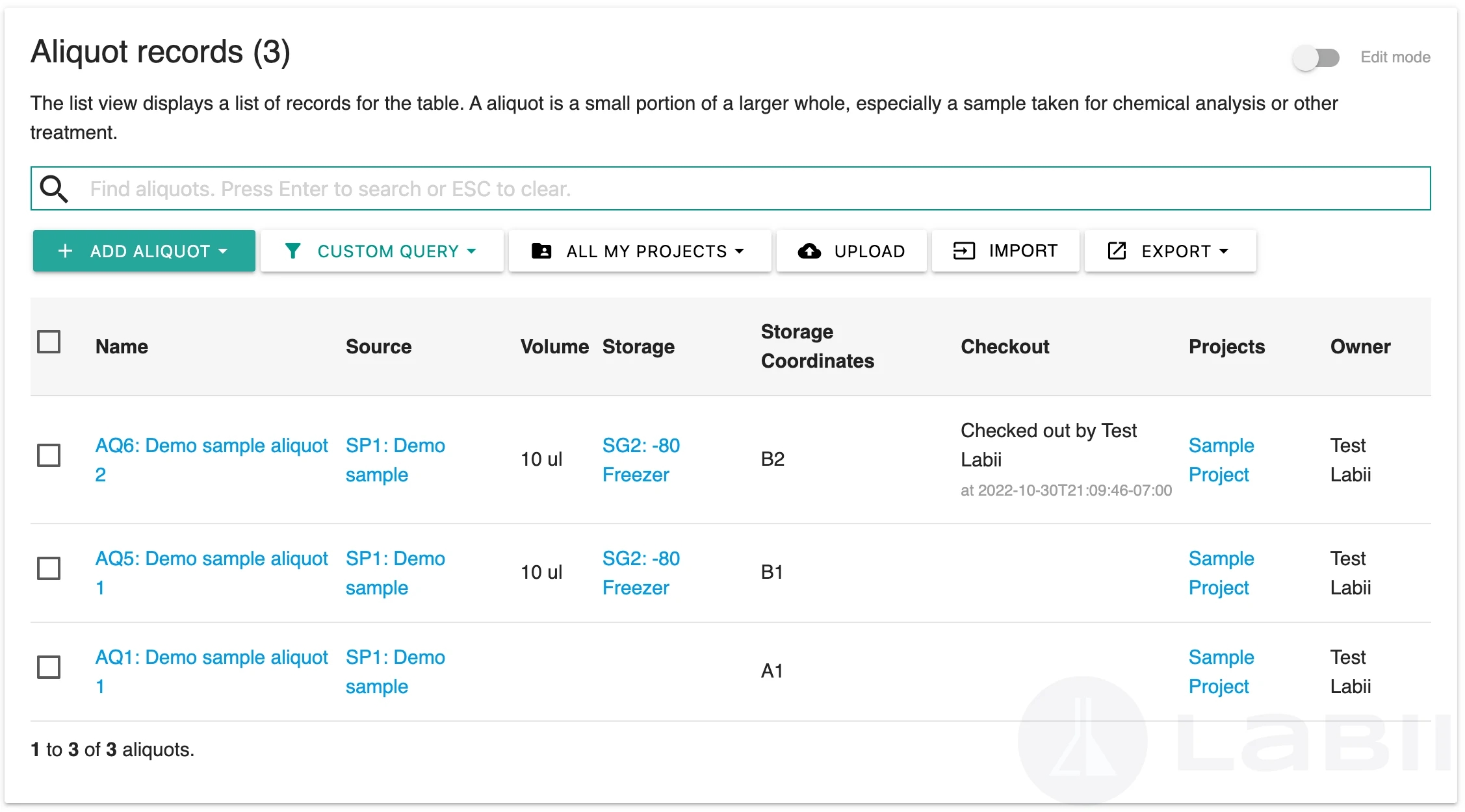
Print aliquot barcodes. You will be able to print the aliquot labels or barcode directly from Labii once the aliquots have been created. Learn more at https://docs.labii.com/applications/aliquots-management#5.-print-aliquot-barcodes
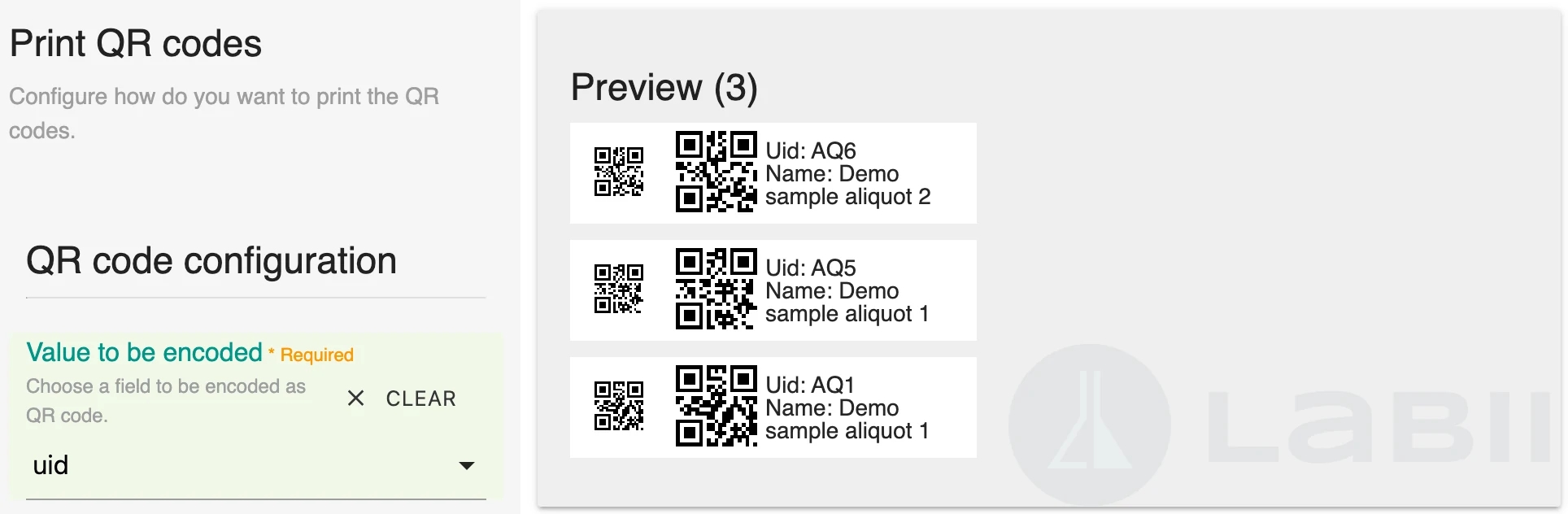
Manage aliquot storages. As part of Labii's Aliquots Management and Storage Management, you can easily find where an aliquot is stored by searching the aliquots using the search functionality. By scanning the barcode on a storage box, you can also get a list of all the aliquots in the box.
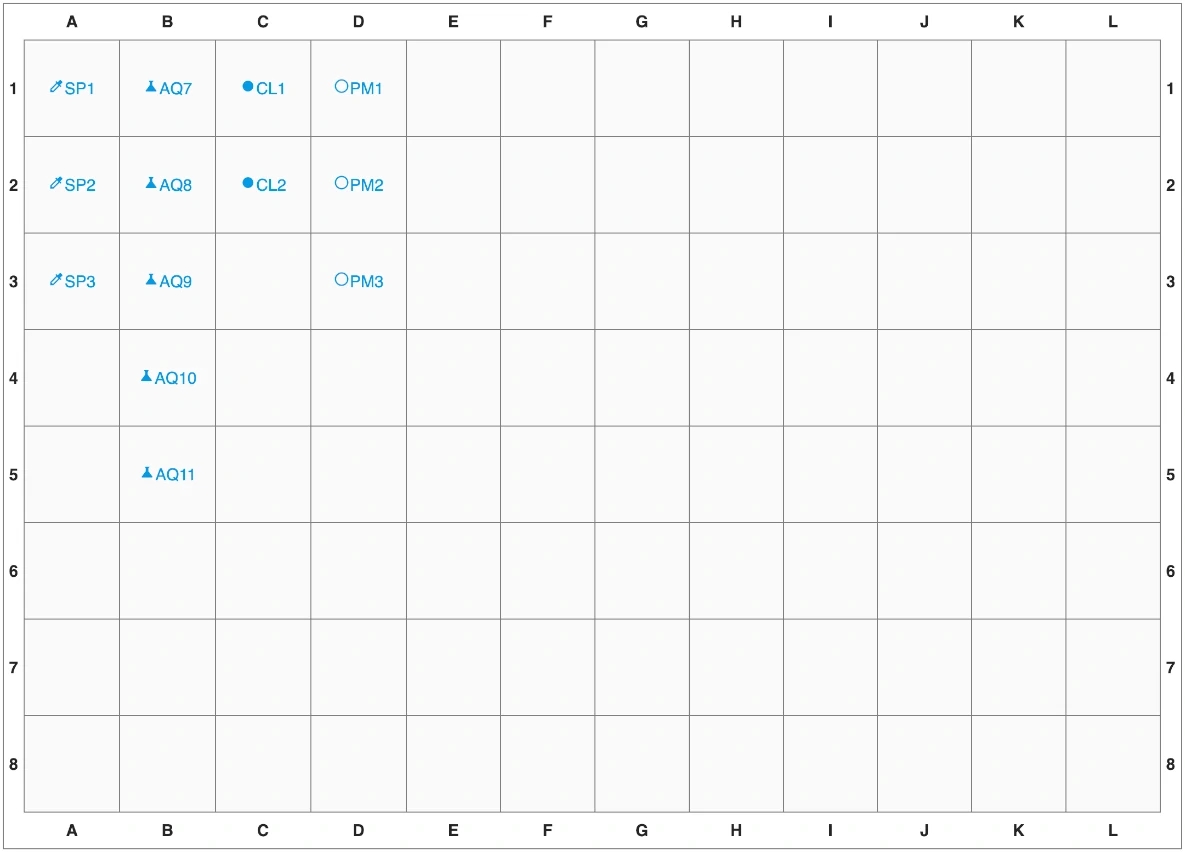
Mange aliquot usage. It is very difficult to track how many aliquots for a particular sample have been consumed and how many of them are still available when aliquots are created in batches.
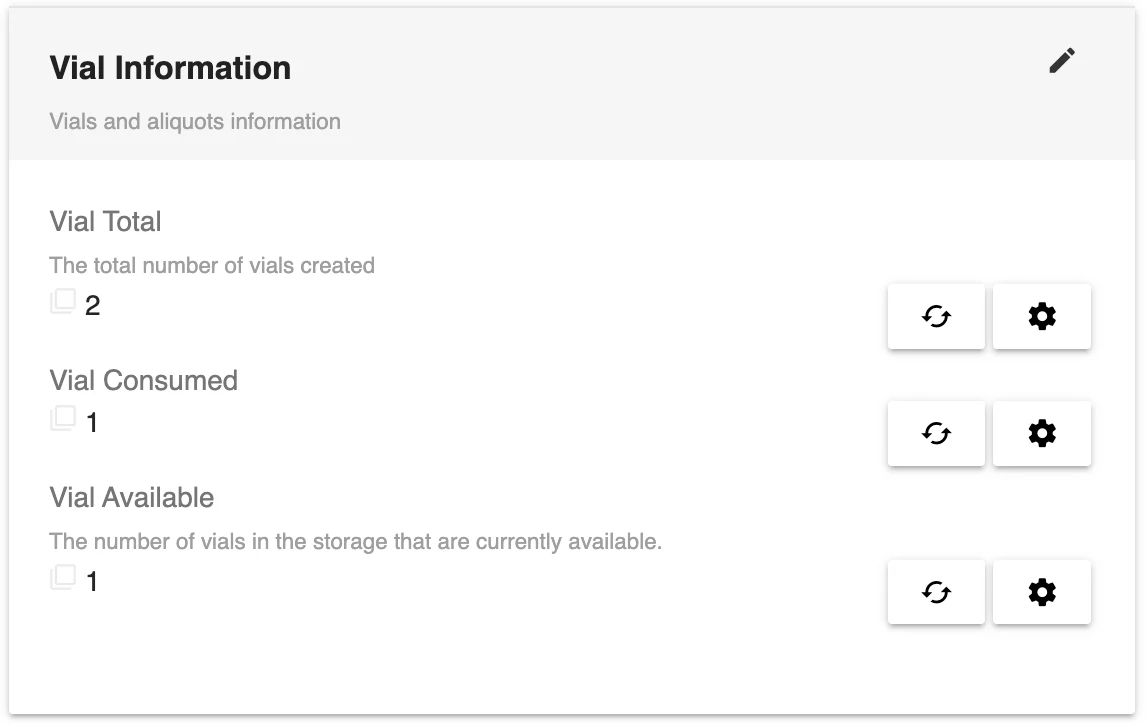
Keeping records digitally with Labii ELN & LIMS empower the laboratories to consistently and effectively control their data; keep track at any time of their samples, reagents, cell culture, and more; share their findings to improve communication and extend collaboration, and document their patients' clinical information or experiments on-site observations.
Need more information? schedule a demo at https://schedule.labii.com and start now.
Last updated