2023-06-27 Labii CRM Now Fully Supports Stripe API for Invoice Payment
Labii CRM has integrated the Stripe API for invoice payment, providing users with a seamless and secure payment experience.
Introduction:
In the rapidly evolving business landscape of today, the significance of efficient customer relationship management (CRM) cannot be overstated, regardless of a company's scale or magnitude. Labii CRM has emerged as a reliable and feature-rich solution for managing customer interactions, sales processes, and other vital aspects of business relationships. And now, with its latest update, Labii CRM has integrated the Stripe API for invoice payment, providing users with a seamless and secure payment experience. In this blog post, we will explore the benefits of this integration and how Labii CRM can help you streamline your invoicing processes.
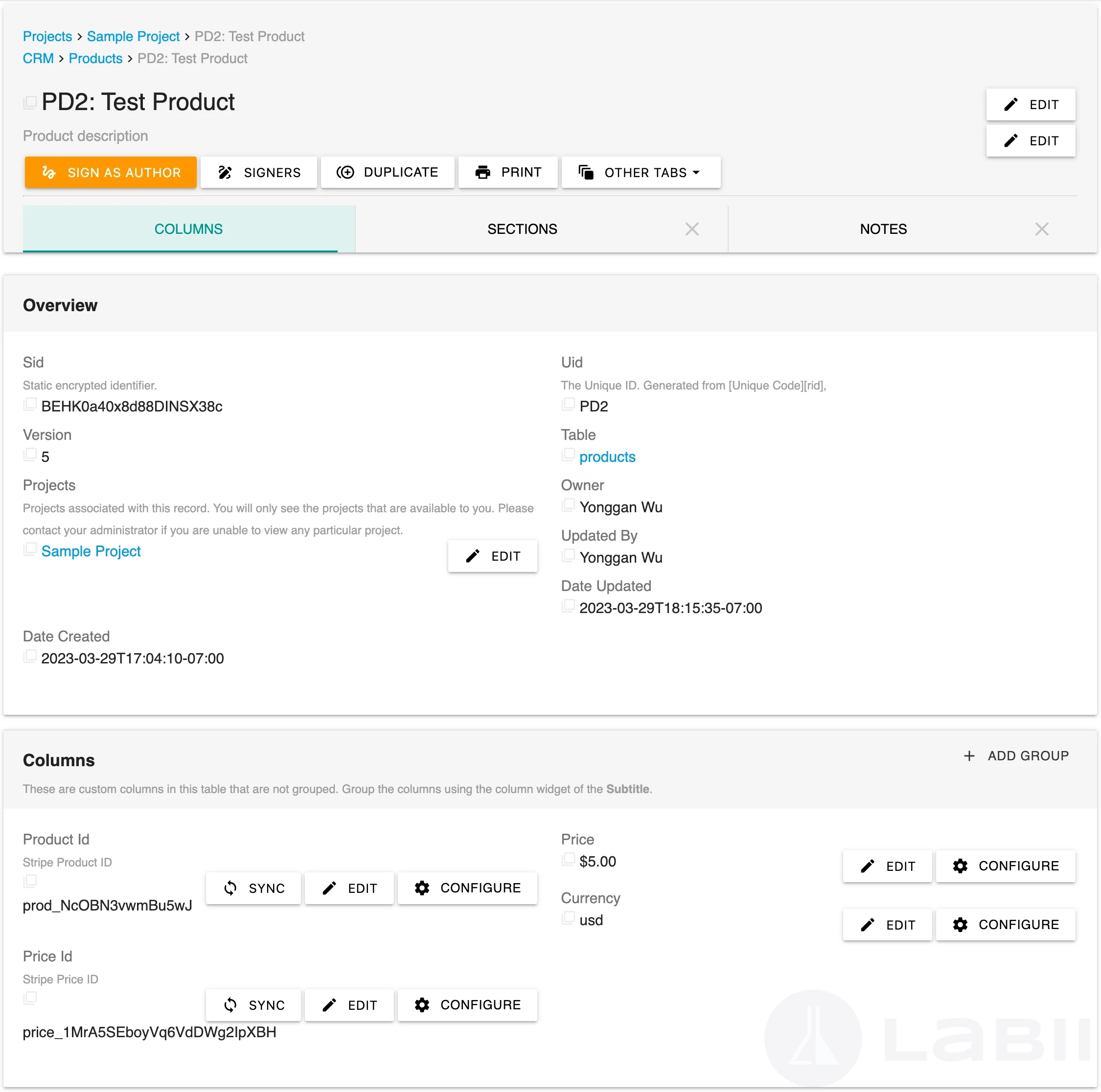
Streamlining Invoicing Processes with Stripe API:
Labii CRM's integration with the Stripe API offers a comprehensive solution for invoice payment management. By leveraging the API widget, Labii CRM enables users to effortlessly create or sync products, customers, invoices, invoice items, and more. This integration eliminates the need for manual data entry and reduces the likelihood of errors, ensuring a smooth and efficient invoicing process.
Key Features and Benefits:
Simplified Payment Workflow: Labii CRM's integration with the Stripe API simplifies the payment workflow by allowing users to generate and send invoices directly from the CRM platform. This streamlined process saves time and effort, enabling businesses to focus on core activities.
Seamless Customer Experience: With Labii CRM and Stripe API integration, customers can conveniently pay invoices online, enhancing their overall experience. The integration offers multiple payment options, including credit cards, digital wallets, and other popular methods, ensuring flexibility for customers.
Real-Time Payment Tracking: Labii CRM provides real-time updates on invoice payment status, allowing users to monitor payments and take appropriate actions promptly. This feature enhances transparency and helps businesses maintain accurate financial records.
Automated Reminders and Notifications: Labii CRM's integration with Stripe API enables automated reminders and notifications for outstanding or overdue invoices. This functionality minimizes the risk of late payments and improves cash flow management.
Secure Payment Processing: Stripe is renowned for its robust security measures, ensuring the highest level of data protection for payment transactions. By leveraging the Stripe API, Labii CRM maintains a secure environment, safeguarding sensitive customer information.
Implementing Labii CRM's Stripe API Integration:
Implementing Labii CRM's Stripe API integration is a straightforward process. The Labii CRM platform provides comprehensive documentation and guidelines for integrating the API widget effectively.
Now the customer created or product created can be sync with Stripe.
Users can refer to the documentation to configure their Labii CRM account and connect it seamlessly with their Stripe account.
Conclusion:
Labii CRM's full support for the Stripe API for invoice payment is a significant milestone that enhances its functionality and empowers businesses to streamline their invoicing processes. The integration allows users to create or sync products, customers, invoices, invoice items, and more, while also providing a seamless and secure payment experience for customers. With Labii CRM, businesses can automate payment workflows, track payments in real-time, and improve overall efficiency. Embrace the power of Labii CRM's Stripe API integration and unlock the potential to transform your invoicing operations for greater success.
Remember, staying up-to-date with technological advancements and integrating innovative solutions like Labii CRM is crucial for businesses aiming to thrive in the digital age. To learn more, schedule a meeting with Labii representatives (https://call.skd.labii.com) or create an account (https://www.labii.com/signup/) to try it out yourself.