2022-07-11 User Management In Labii Electronic Lab Notebook And LIMS
2022-07-11
What is user management?
User management (UM) involves managing users and their accounts, granting them access to varied IT resources such as devices, applications, systems, networks, SaaS services, storage systems, etc.
With user management, administrators can grant access, manage user access, and control user accounts. As part of identity and access management (IAM), a user management system serves as a basic form of security.
It is critical for organizations to maintain user-based license compliance in order to make use of various software applications to the fullest extent possible. Furthermore, user management can help companies save money on software licenses by allowing them to view the number of activations/installations left on a piece of software without having to purchase additional licenses. The management of users can assist organizations in planning their budgets by identifying potential areas of spending on software. The User management process allows companies to discover which areas or users require new licenses and when. In addition, it helps companies identify when users no longer require a certain piece of software and mark it for recycling or reselling.
Labii comes with user management capabilities that allow companies to provide access to users as needed. The user management features in Electronic Lab Notebook (ELN) and Laboratory Information Management System (LIMS) allow users to better control permissions and view budgets. The purpose of this blog is to explain the basic usage of Labii's user management feature.
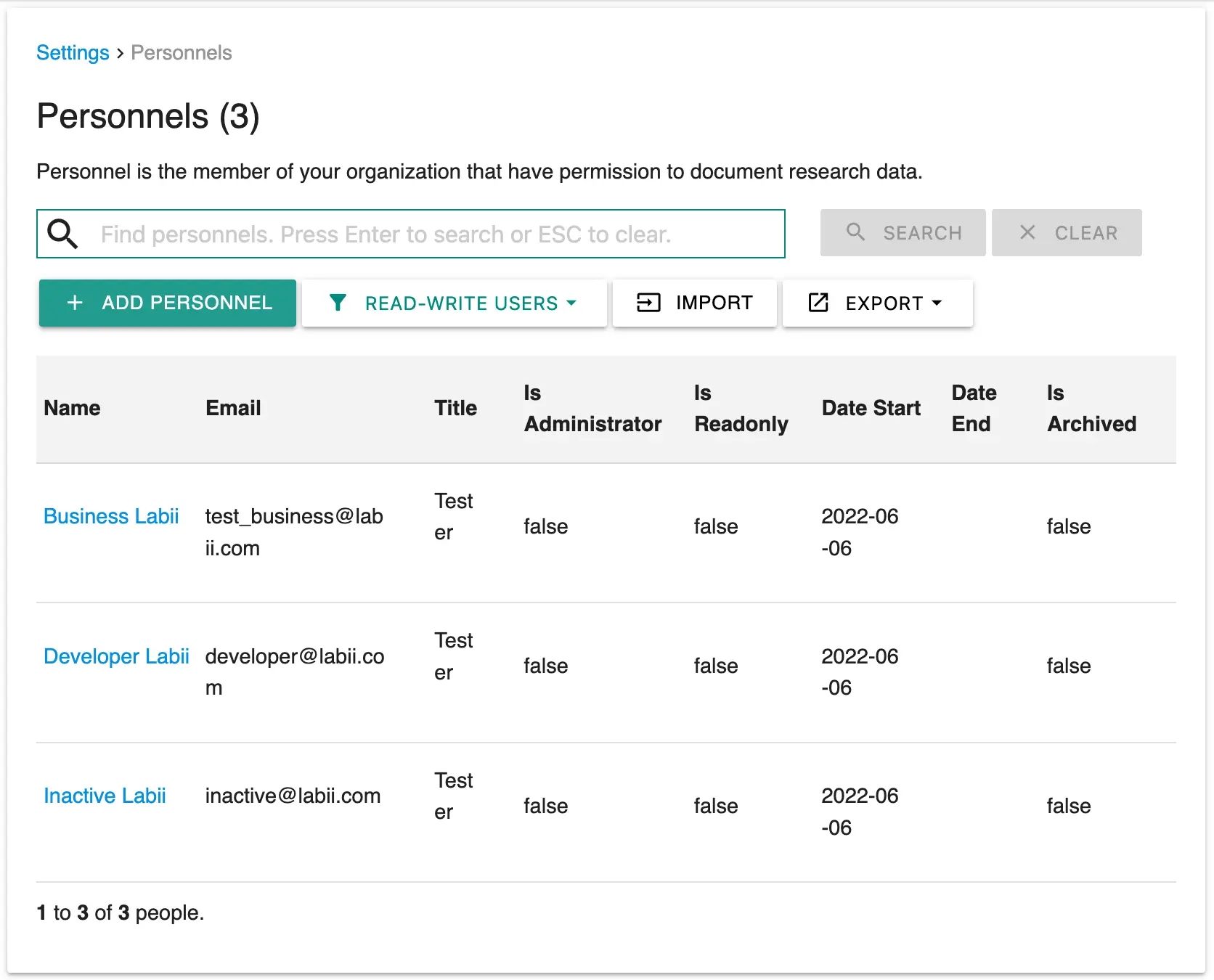
Roles in Labii ELN & LIMS
There are 4 roles for the people based on the configuration:
Administrators - In Labii, the administrator is the user with control over the account. They are responsible for configuring accounts to meet the company's research needs. Administrators are also your company's point of contact with Labii. Feedbacks/questions from end users should be collected by administrators and provided to Labii. Mark a user as the administrator by setting is_administrator=true.
Read-write users - The read-write users are the members of the organization. Members are able to create and edit records as well as read and sign records already in place.
Read-only users - Read-only users can only view and sign records. They can't edit any records. Users with read-only permissions are best suited for people who don't need to perform benchling work but simply need to review the data. Mark a user as a read-only user by setting is_readonly=true.
Archived users - When an employee leaves the company, the user should be archived to block access.
Providing access to users
You can grant access to a user by adding them to your organization by clicking the "+ people" button. Please fill out the required fields: email, first/last name, and title. You can also provide value for the optional fields. Once all fields have been updated, click submit. The new user will receive an email containing instructions on how to activate their account and set up their password. Learn more
Add in batch
If you wish to add multiple users at once, you can use the import functionality. The people list view allows you to import users by clicking Import.
Block user access
A user who leaves the company should be archived so their access is blocked. In the people list, set is_archived to true to archive a user.
Archive at a particular time
Employees who are not permanent can also be archived automatically on their date_end. Specify a future date for the date_end, and the system will archive the user on that day.
Unarchive a user
If an intern returns to the company and you wish to grant him access to the archived user, you can unarchive the user. By setting is_archive=false, the user will no longer be archived
Academic accounts
If your organization is an academic account, you can only add users whose emails end with .edu. There is a 50% discount for academic accounts.
Pricing
Labii charges only active users; archived users are not charged. In addition, Labii charges $120/user/year for read-only users.
Access of Labii representatives
Your data cannot be accessed by Labii representatives unless you provide us with the credential. Labii representatives have the same permissions as normal users. Labii representatives can always be added when support is needed and archived when support is no longer needed.
A Labii representative does not count as a subscription seat.
Other settings
Should Receive Weekly Digest - you can choose if you’d like to receive an email about your weekly activities by either checking or unchecking the box
Should Receive Mention Notification - if checked, you will receive an email whenever a co-worker mentions you in a record.
Should Receive Record Change Notification - Ability to choose if you want to receive notifications if there are changes to a record
Should Receive Notification Email - if checked, you will receive an email when you received a notification.
Last updated