2023-01-24 Efficiently Tracking And Managing Research Tasks With Labii
2023-01-24
What is task management
Task management is the process of planning, organizing, and tracking tasks that need to be completed by individuals or teams. It is used to manage the workflow of tasks, to ensure they are completed on time and to the satisfaction of stakeholders.
The benefits of using a task management system include:
Improved organization: Task management systems provide a centralized location for storing and managing tasks, which makes it easier for individuals and teams to stay organized and on top of their workload.
Increased productivity: By providing a clear overview of tasks and deadlines, task management systems help to increase productivity by enabling users to prioritize their workload and focus on the most important tasks.
Better communication: Task management systems provide a platform for team members to collaborate and communicate effectively, which helps to ensure that everyone is working towards the same goals.
Increased accountability: Task management systems allow for easy assignment of tasks and tracking of progress, which helps to increase accountability and ensure that tasks are completed on time.
Improved decision making: Task management systems provide access to data and analytics, this will help users to make data-driven decisions, which can help to improve their performance and achieve long-term success.
Automation: Task management systems can automate repetitive tasks, this can help to streamline processes and save time.
Task management software
There are many vendors and software options available for task management, some of the most popular ones include:
Asana: A cloud-based task management software that allows teams to collaborate and manage tasks in one place.
Trello: A visual task management tool that uses boards and cards to organize tasks and projects.
Todoist: A task management app that allows users to create to-do lists and manage tasks on various devices.
Microsoft To-Do: A task management app that is integrated with Microsoft Office Suite, it allows users to create to-do lists, set reminders, and manage tasks.
ClickUp: A task management tool that provides a centralized location for storing and managing tasks, projects, and teams.
Basecamp: A project management and team collaboration tool that includes task management features.
Jira: A project management and issue tracking tool that is popular among software development teams.
Monday.com: A project management and team collaboration tool that includes task management features
Airtable: A flexible and customizable task management tool that allows users to organize tasks and projects in a spreadsheet-like format.
Labii: A research platform that allows companies to store and manage all types of data in one centralized location, which includes task management feature with different views, filters and notifications.
These are just a few examples of the many task management software options available, you can choose one that best fits your needs and budget.
Use Labii as task management
Labii's task management is designed to increase work efficiency by providing a centralized platform for organizing and tracking tasks. This allows team members to easily see what needs to be done, who is responsible for it, and the status of the task. Furthermore, Labii's task management allows users to keep track of their schedules, and also promotes collaboration among team members to ensure everyone is on the same page.
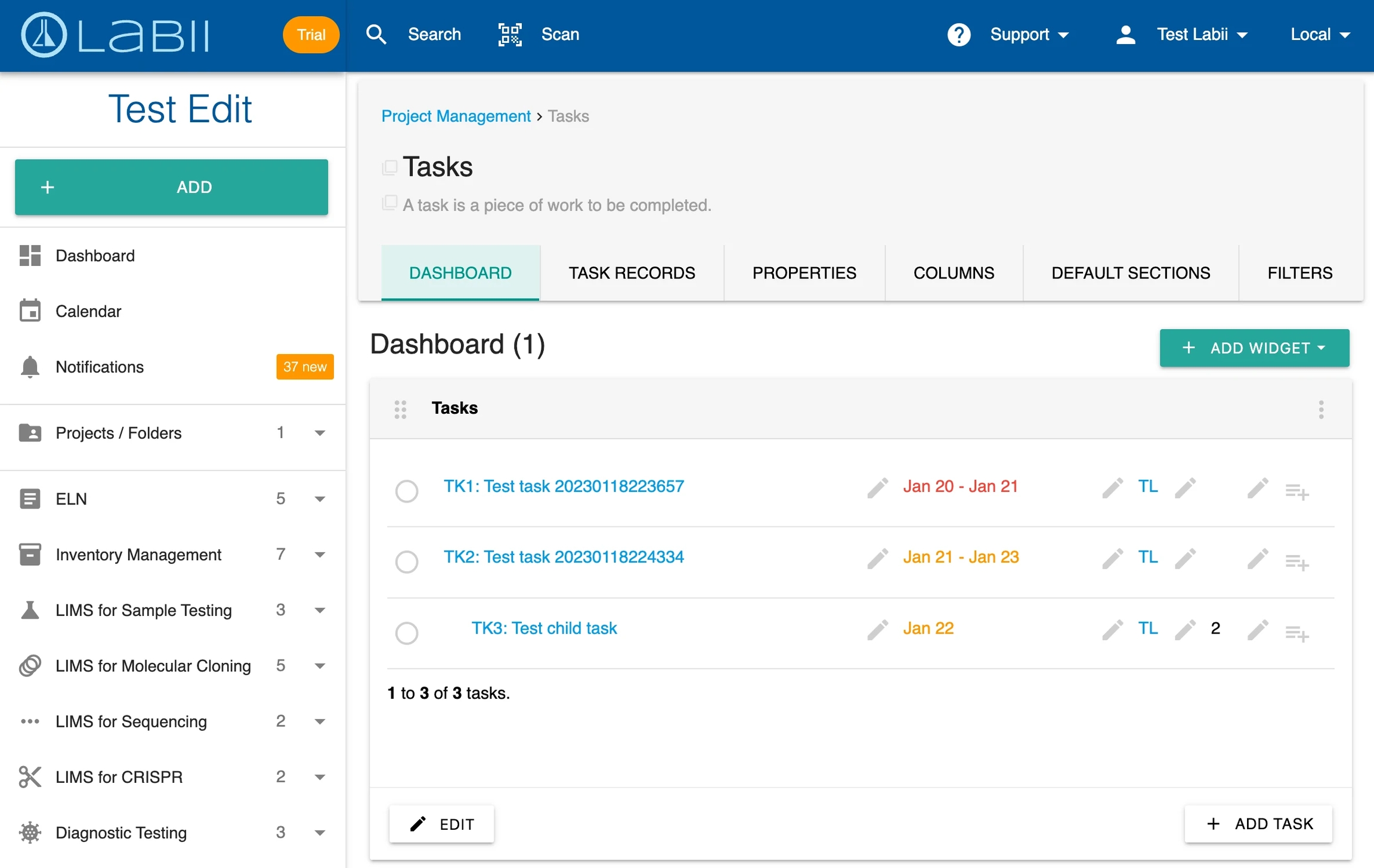
Labii's task management feature is not intended to replace any existing software that a company may currently be using. Instead, it is designed specifically for scientists and researchers who need a way to easily track their research work and connect it to the tasks they are conducting. The platform is tailored to the unique needs of scientists and researchers and provides a centralized location for storing and managing research data, tasks, and project information.
One of the key benefits of using Labii's task management feature is that it allows scientists to easily track the progress of their research work and connect it to the tasks they are conducting. This can help to improve the efficiency of their research and ensure that they are making progress towards their goals. Additionally, Labii's task management feature is designed to be user-friendly and easy to navigate, which makes it accessible to all team members, regardless of their technical expertise.
Furthermore, Labii's task management feature is fully customizable to meet the specific requirements of each company, this means that it can be configured to integrate with existing software and workflows, making it easy for scientists to continue using the tools they are already familiar with.
Features of Labii task management
Easily create tasks with Form. Labii allows users to add tasks through a simple and intuitive form. The form includes fields for entering task details such as task name, description, deadline, and assignee. The form also allows users to add parents, hours, and frequency to tasks, which can help to provide additional context and information about the task. Furthermore, Labii's full customization capabilities allow you to add additional fields based on your needs, such as priorities, comments, and attachments.
Simple and efficient to manage tasks with dashboard. Labii's task management feature includes a list view that allows users to easily manage their tasks. To provide a familiar experience to other vendors in the market, Labii also includes a tasks widget in the dashboard, which allows users to quickly complete tasks with a simple click and view subtasks indented under the parent task. The task dashboard is designed to make task management simple and efficient for users.
Calendar to have a clear overview of tasks. Labii's calendar view is designed to help users manage their schedule and meet deadlines by displaying all their tasks on a calendar. This allows users to easily view their tasks by date and prioritize their workload effectively. The calendar view is a useful tool for users to have a clear overview of their tasks and deadlines, ensuring they are meeting them on time.
Stay organized by filtering and receiving notifications. Users can use filters in Labii to easily view a specific subset of tasks, this will help them to focus on the most important tasks and prioritize their workload effectively. Furthermore, the platform can send out notifications to remind users of tasks they need to complete, which will help them stay organized and on top of their tasks.
Automate routine tasks with workflows. Labii allows users to create workflows to automate and manage routine tasks. The platform can automatically reset the workflow to the next schedule time (daily, weekly, monthly or annually) whenever a routine task is completed. This helps to streamline and optimize the process of managing routine tasks, making it more efficient and less time-consuming for users.
How to use Labii task management
Create task
Just like with all other Labii records, you can add a new task from the side menu or from the task list view. You can also add a new task from the task dashboard.
Name
Description
Parent - The parent task. Use this field to create a subtask.
Date - start date, start time, end date, and end time of a task.
Assignees - Who is going to do the task.
Hours - The number of hours required to complete the task.
Frequency - The frequency of the task that you would like to perform
Account - The account from CRM to associate with the task
Notes - Additional information about the task
Is Completed
Task dashboard
Labii's task management feature includes a list view that allows users to easily manage their tasks. To provide a familiar experience to other vendors in the market, Labii also includes a tasks widget in the dashboard, which allows users to quickly complete tasks with a simple click and view subtasks indented under the parent task.
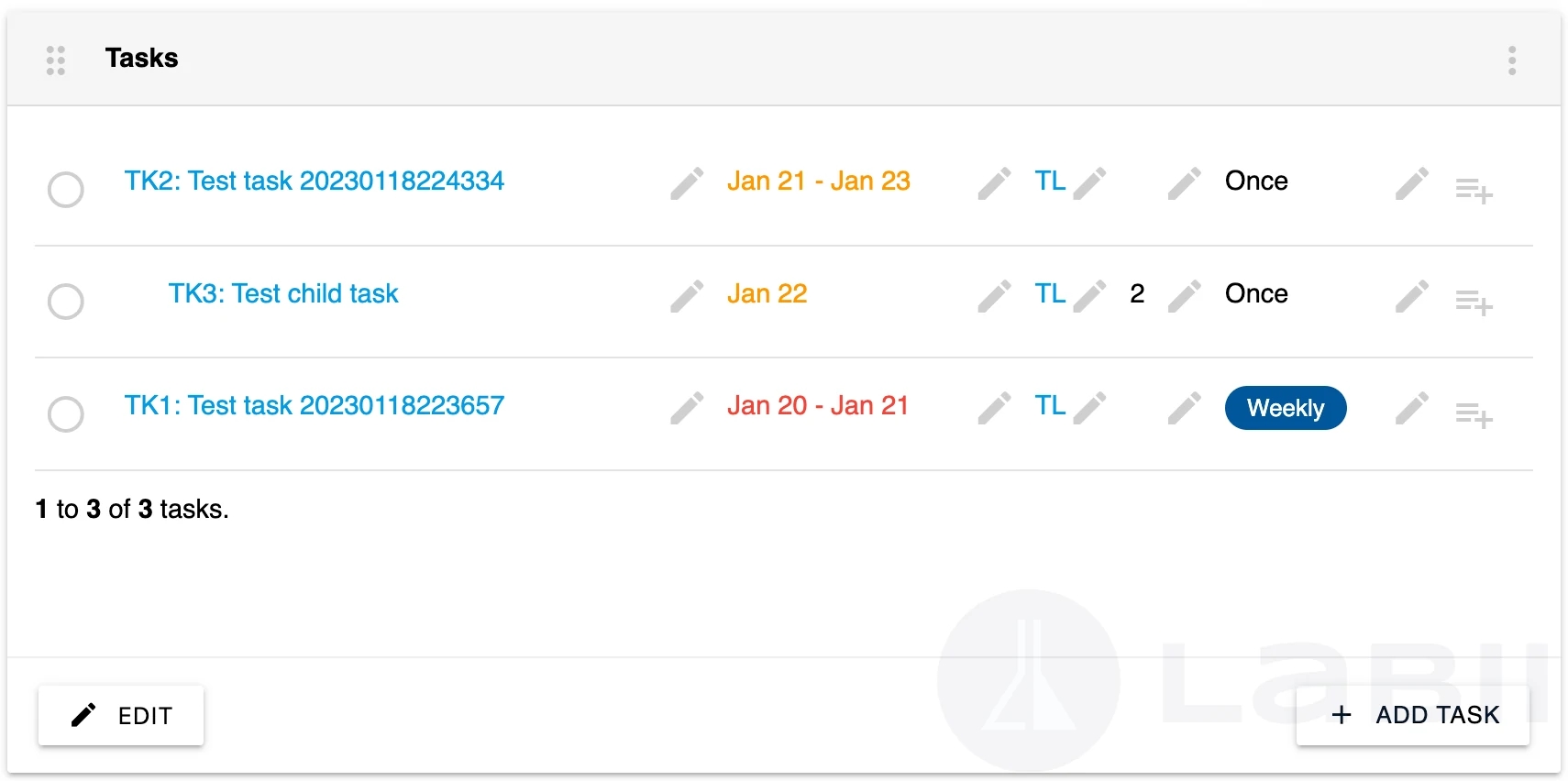
Complete a task
To complete a task, click the cycle next to it. Light green background indicates that the task has been completed.
Add subtask
Click the Add subtask icon at the end of each task to add a new subtask.
Calendar view
Labii's calendar view is designed to help users manage their schedule and meet deadlines by displaying all their tasks on a calendar. Click the Calendar from side menu to view tasks in the calendar.
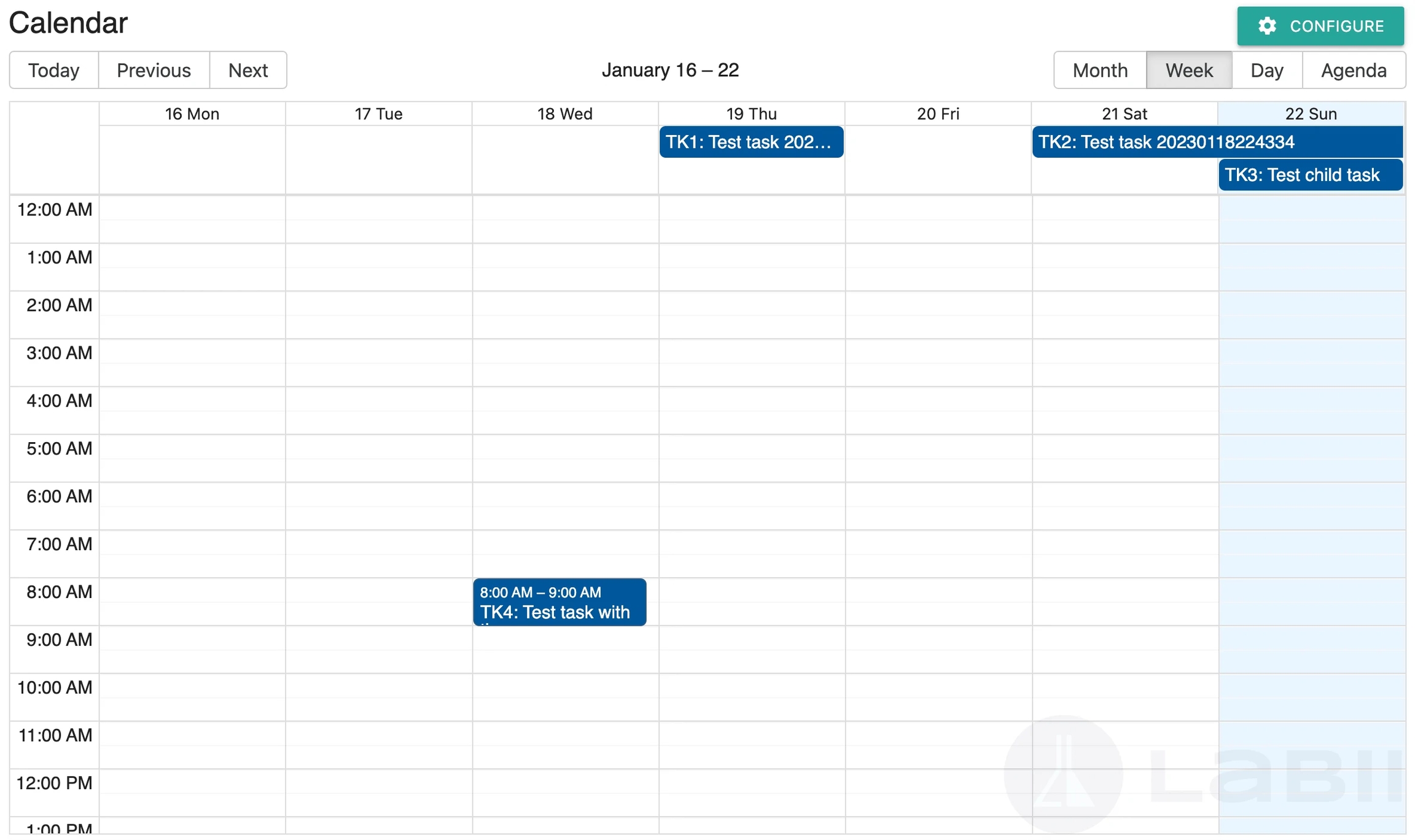
Routine tasks
Labii allow the routine tasks to be created at the following frequencies:
Daily
Weekly
Monthly
Annually
If a routine task is completed, the system will update the date to a future date automatically.
Summary
Labii's task management feature is a comprehensive and flexible solution for scientists and researchers to manage their research work. It allows users to easily create, assign, and track tasks, set reminders, and manage deadlines. The feature also includes a calendar view, progress tracking, and task statistics, which will help users to stay on top of their tasks and meet their deadlines. Additionally, Labii's task management feature is fully customizable to meet the specific requirements of each company, this means that it can be configured to integrate with existing software and workflows, making it easy for scientists to continue using the tools they are already familiar with. To learn more, schedule a meeting with Labii representatives (https://call.skd.labii.com) or create an account (https://www.labii.com/signup/) to try it out yourself.
Last updated